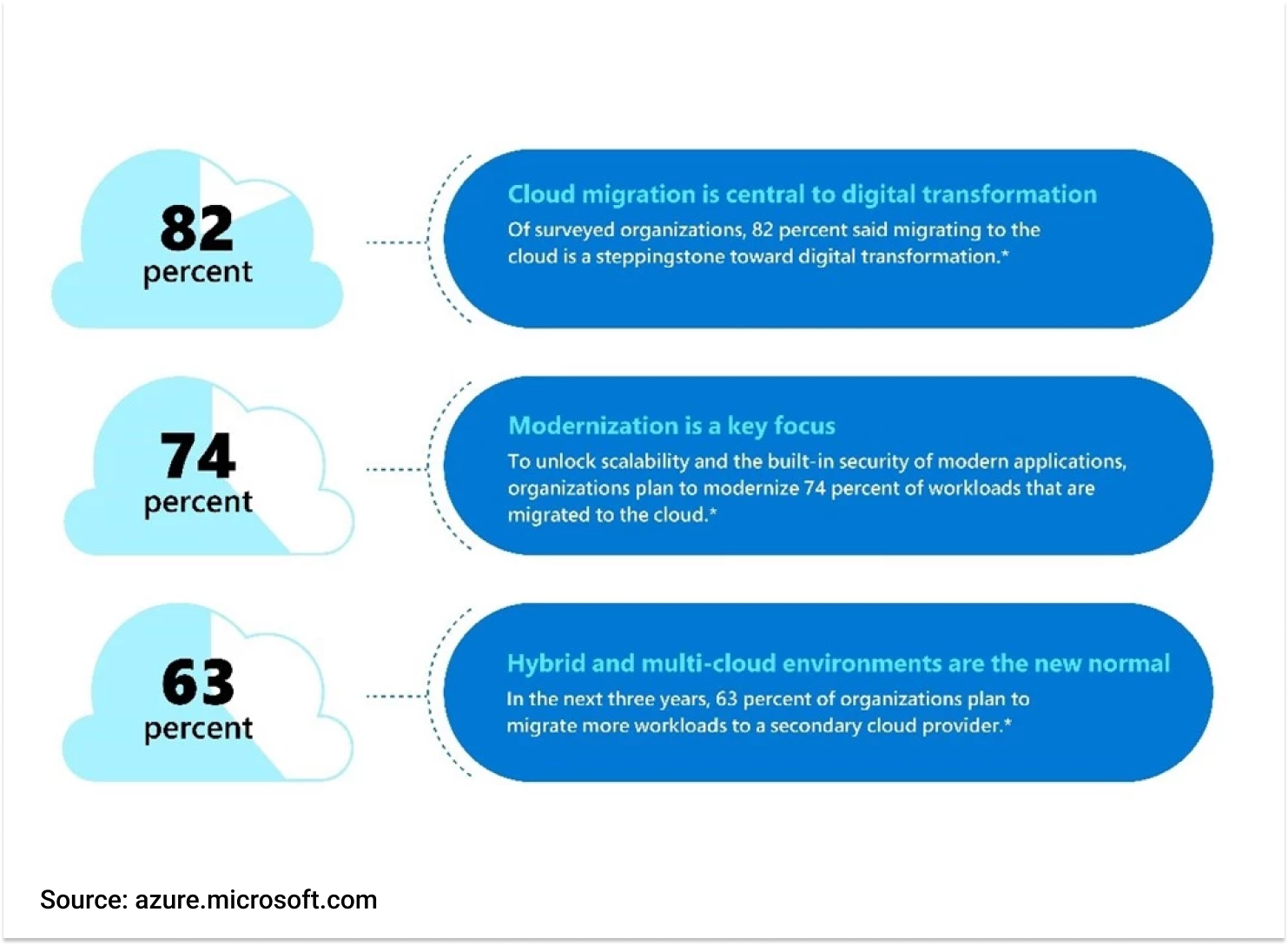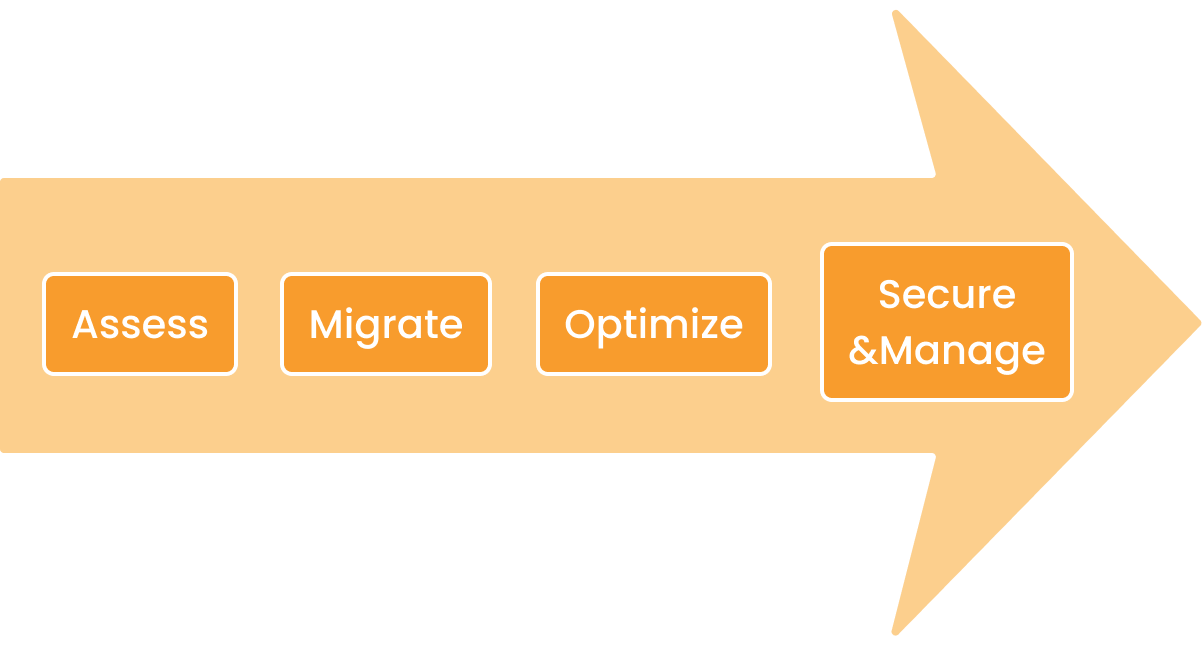If you are keeping up with the fast pace of the revolutionary IT sector, you are most likely to gain a competitive advantage in the market. Year of the pandemic has proved businesses that are more agile in nature bound to suffer less loss even in adverse conditions. The jungle law of survival of the fittest applies to our markets too. The only difference from that is changed fitness measuring criteria such as customer centricity, innovation, adaptability.
Incorporation of cloud platforms and services is one way of revamping and reviving your business. Once you have decided to move on to the cloud, the only hurdle that remains is choosing wisely the cloud service provider, the process, and the strategy for migration. Worry not; we are here to make it easy for you!
Why should you go for Microsoft Azure?
- More Paas capabilities – While Azure and AWS are almost equal in SaaS, Azure has an advantage in PaaS capabilities. Azure provides environment, tools & building blocks for building and deploying cloud services. It also has dev-ops connections monitoring, managing, and fine-tuning cloud-based apps.
- .Net compatible – Since .Net and Azure both are Microsoft products. Azure remains the first choice for organizations using .NET. Another value addition is azure is compatible to work with both old and new applications developed using .NET.
- Security – It is 1st cloud vendor to get the EU data protection authorities’ approval. It is also the 1st cloud service provider compliant with the international standard for cloud privacy, ISO 27018.
- Seamless hybrid solutions – It facilitates better cloud connectivity for hybrid solutions and provides a platform with easy mobility between cloud and on-premise. Hybrid apps can use resources of data centers, on-premise solutions, or those present within Azure. It provides a broader range of hybrid connections between VPNs, CDNs.
- Integrated environment – Its integrated environment is best suited for developing, testing, and deploying. You can also take leverage of ready-made services, APIs for development.
- Enterprise Agreement Advantage – Most of the organizations already had an agreement with Microsoft for software such as Microsoft Office. So subscribing to Azure costs 5-11% cheaper than AWS. Moreover, there is room for negotiating the price of azure for an existing customer of Microsoft.
“Using the Microsoft Cloud was a critical business choice for Icertis in terms of delivering customer value through innovation. All of the value of Azure—from AI to blockchain to compute to storage—threaded together with the common data model of Dynamics 365 and then Teams for collaboration enables us to provide deep industry-specific solutions that advance our mission to be the global leader in contract intelligence.”
—Monish Darda, Co-founder and Chief Technology Officer, Icertis
The Process of Migration
1. Assess
Start by evaluating your applications to determine how they can be migrated to the cloud and the benefits of doing so. This involves discussions with stakeholders to clearly define your goals and objectives. Key factors to consider include:
- Networking: Ensure that performance and stability match or exceed your on-premise setup. Plan how DNS will be managed via Azure DNS service or Active Directory.
- Storage: Choose the most appropriate storage plans based on the nature and volume of your data.
- Scalability: Evaluate how easily you can scale your applications using Azure’s cloud-based tools.
- Dependencies: Understand the dependencies of your applications to facilitate a sequential migration without disrupting operations.
Use tools like the Virtual Machine Readiness Tool or the Microsoft Assessment and Planning toolkit to assess your current environment and create a migration checklist.
2. Migrate
Choose a migration strategy and identify the tools and technologies you’ll use. Begin with a proof of concept (POC) for applications that offer high benefits or are simple to migrate. Gradually move on to more complex or less profitable applications.
3. Optimize
After migrating, continuously optimize your applications to improve performance and reduce costs. This sets the stage for future migrations and enhances the capabilities of your solutions.
4. Secure and Manage
Familiarize yourself with the security measures of your new cloud-based applications and thoroughly test them. Use Azure’s security recommendations and tools to add extra layers of protection. Implement backup, disaster recovery, and encryption mechanisms to safeguard your data. Regularly monitor your application’s performance using tools like Azure Traffic Manager, AppDynamics, and Azure Log Analytics to gain valuable insights.
Migration Strategies:
Microsoft advised four strategies for migrating an application to the cloud.
1. Rehost / Shift and Lift
This strategy talks about moving your application from an on-premise environment to the cloud without any changes. It is best used for legacy migration or applications with limited cloud skills.
Pros: Fast and easy migration, Lower risk of application breakage
Cons: Less efficient usage of cloud, difficulty to scale.
2. Refactor / Repackage
It involves moving applications with some code changes to leverage the benefit of cloud services like Azure SQL Database Managed instances and Azure Container Services. It is suitable for critical business applications where disruption in ongoing functionality is a concern but there is room for infrastructure improvement or modernization.
Pros: Fast and Easy migration, Infrastructure Improvement.
Cons: No major architectural change possible like breaking an application into microservices.
3. Rearchitect
It includes the renovation of the complete code of the application and making it compliant with a cloud-native architecture. Applications that require maximum flexibility and scalability should follow this migration strategy.
Pros: Creation resilient, easily scalable application which takes maximum benefit of the cloud.
Cons: Complex to convert code to the cloud-native form, susceptible to a service disruption in early deployment cycles.
4. Rebuild
This strategy disposes of the old code and builds everything from the scratch using Azure Platform as a Service (PaaS) capabilities. Predefined Azure functions and APIs should be used with the Azure SQL database and other Azure data services. It is best suited for less complex and less dependent applications.
Pros: Economical, no dependency on middleware, Scalable.
Cons: Same level of functionality as present in on-premise might not be available. Please check in advance which part can be successfully built or not.
Which leading Cloud provider is advisable?
The 3 main enterprises to which clients prefer to migrate are AWS, Google, and Azure.
Microsoft Azure, however, has less friction when it is integrated with a Microsoft-based on-premises environment. This makes it easier for clients migrating to Azure if they are a Microsoft shop, but post migration, part of the workload in integrating with the parts which were left on-premises becomes a lot easier.
Moreover, from a cost perspective, Microsoft offers nice bundles when buying multiple Microsoft products, such as Office 365. This can reduce costs for large enterprises and contributes a great deal to the TCO (total cost of ownership)
Considering a cloud migration? We can help! Get a FREE Azure Proof of Concept (PoC) to experience the benefits of Azure firsthand. Additionally, our experts can provide a free Cost Optimization review of your current infrastructure and applications to ensure a smooth and cost-effective migration. If you are planning to migrate to Microsoft Azure, we are here to make the process seamless for you!
Let’s Build Digital Excellence Together