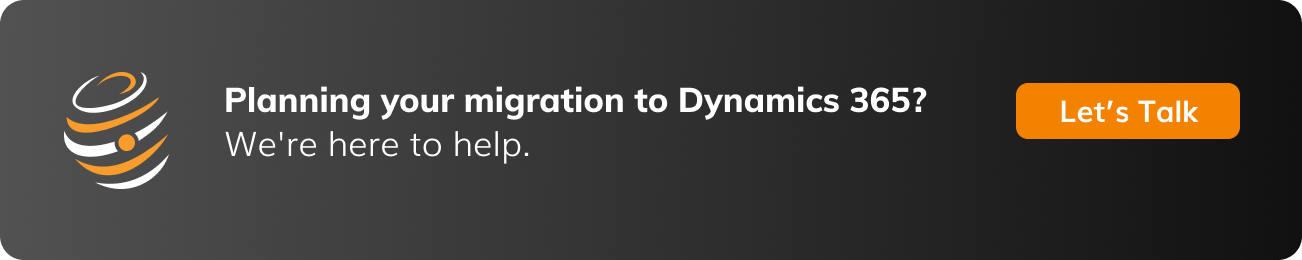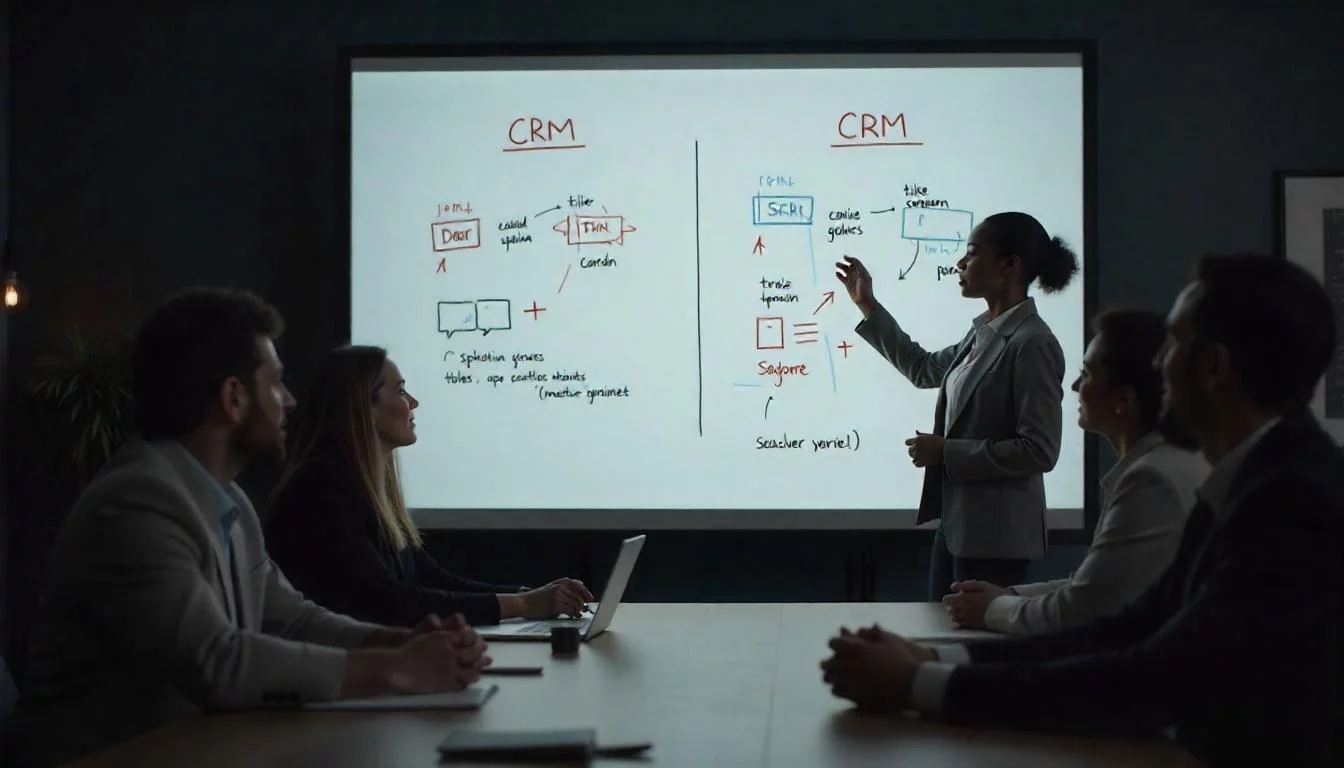Customer Relationship Management (CRM) systems play a crucial role in modern business operations. They help organizations manage customer data, streamline sales processes, and improve customer interactions. Zoho CRM and Dynamics 365 Sales are two popular choices among businesses looking to enhance their customer relationship management capabilities. We will explore the top reasons why a company might consider migrating from Zoho CRM to Microsoft Dynamics 365 Sales.
1. Scalability and Customization
One of the primary reasons for migrating from Zoho CRM to Dynamics 365 Sales is scalability. As a business grows, its CRM requirements become more complex. Dynamics 365 Sales offers greater scalability and customization options, allowing organizations to tailor their CRM system to meet evolving business needs. With extensive integration capabilities and a wide range of plugins, Dynamics 365 Sales offers a more robust solution for businesses of all sizes.
2. Seamless Integration with Other Microsoft Products
Dynamics 365 Sales is part of the Microsoft ecosystem, which means it seamlessly integrates with other Microsoft products like Office 365, SharePoint, and Power BI. This integration fosters improved collaboration, data sharing, and analytics capabilities. By migrating to Dynamics 365 Sales, organizations can leverage a unified suite of Microsoft tools to enhance productivity and decision-making.
3. Advanced Reporting and Analytics
Effective decision-making relies on accurate and insightful data analysis. Dynamics 365 Sales provides advanced reporting and analytics features, including real-time dashboards, predictive analytics, and customizable reporting tools. These capabilities empower organizations to gain deeper insights into customer behavior, sales trends, and marketing performance, helping them make data-driven decisions to drive business growth.
4. Industry-Specific Solutions
Dynamics 365 Sales offers industry-specific solutions and templates that cater to various sectors such as healthcare, finance, manufacturing, and more. These pre-configured solutions help organizations address unique industry challenges and comply with specific regulations, making it an attractive option for businesses operating in specialized sectors.
5. Security and Compliance
Data security and compliance are paramount concerns for businesses handling sensitive customer information. Microsoft invests heavily in security and compliance measures for its products, including Dynamics 365 Sales. With features like multi-factor authentication, role-based access control, and encryption, Dynamics 365 Sales provides a robust security framework that helps organizations meet regulatory requirements and protect customer data.
6. Strong Developer Ecosystem
Dynamics 365 Sales benefits from a strong developer ecosystem, which means businesses can access a vast library of extensions, this ecosystem allows organizations to extend the functionality of their CRM system, integrating it seamlessly with their unique business processes and applications.
-
Rich Library of Extensions and Plugins:
The strong developer ecosystem surrounding Dynamics 365 Sales means that businesses have access to a wide array of extensions, plugins, and add-ons. These can enhance the CRM’s functionality and adapt it to specific business needs. Whether it’s automating sales processes, integrating with other business tools, or adding custom features, Dynamics 365 Sales offers a comprehensive library of solutions.
-
Customization Flexibility:
With a strong developer community, organizations using Dynamics 365 Sales can tailor their CRM system to their unique business processes. Developers can create custom applications and functionalities to meet specific requirements. This level of customization ensures that the CRM aligns perfectly with the organization’s workflows, increasing efficiency and productivity.
Things to consider while Migrating Data to Microsoft Dynamics 365 Sales
Migrating data to Dynamics 365 Sales is a critical process that requires careful planning and execution to ensure a smooth transition without data loss or disruptions to your business operations. Here are the key things to consider while migrating data to Dynamics 365 Sales:
Data Assessment and Cleanup:
- Before you begin the migration process, assess your existing data thoroughly. Identify duplicate records, incomplete data, and any inconsistencies.
- Clean up and standardize your data to ensure it adheres to Dynamics 365 Sales ‘s data structure and requirements. This might involve data validation, formatting, and de-duplication.
Data Mapping:
- Create a detailed mapping document that defines how data in your current system corresponds to the fields and structure in Dynamics 365 Sales. This will be crucial for successful data transfer.
- Pay special attention to custom fields, as they may require additional mapping and configuration.
Choose the Right Migration Method:
- Dynamics 365 Sales offers various migration methods, including manual data entry, data import wizard, or using third-party migration tools.
- Select the method that aligns with your data volume, complexity, and migration timeline. For large or complex data sets, third-party migration tools are often more efficient.
Data Backups:
- Always have a backup of your data before starting the migration. This serves as a safety net in case of any unexpected issues or data loss during the migration process.
Data Validation and Testing:
- Conduct thorough testing to validate the accuracy of data migration. Create test cases to check data integrity, relationships, and functionality.
- Involve key users or stakeholders in the testing phase to ensure that the migrated data meets their expectations and requirements.
Data Validation Rules and Workflows:
- If your Dynamics 365 Sales instance has data validation rules or workflows, make sure they are correctly configured to accommodate the migrated data.
- Test these rules and workflows to ensure they function as intended with the newly migrated data.
Data Migration Schedule:
- Plan a migration schedule that minimizes disruptions to your business operations. Consider factors like peak business hours and customer interactions.
- Communicate the migration schedule and potential downtime to your team and customers to manage expectations.
User Training and Support:
- Train your users on the new Dynamics 365 Sales interface and data structure to ensure a smooth transition.
- Provide ongoing support and resources to address any questions or issues that arise after the migration.
Data Monitoring and Post-Migration Support:
- After the migration is complete, monitor the system closely for any anomalies, errors, or performance issues.
- I have a plan in place for addressing any post-migration issues promptly to minimize disruption.
Documentation:
- Maintain comprehensive documentation of the migration process, including data mapping, migration logs, and configurations. This documentation will be valuable for future reference and audits.
Rollback Plan:
- In case of critical issues during or after the migration, have a rollback plan that allows you to revert to the previous CRM system while preserving data integrity.
By considering these factors and planning your data migration carefully, you can ensure a successful transition to Dynamics 365 Sales while minimizing risks and disruptions to your business processes.
While Zoho CRM is a capable CRM solution, the decision to migrate to Dynamics 365 Sales should be based on the specific needs and goals of your organization. Dynamics 365 Sales offers scalability, integration, analytics, marketing automation, and industry-specific solutions that can significantly benefit businesses looking to enhance their CRM capabilities. Ultimately, the choice to migrate should be driven by the desire to improve customer relationships, streamline operations, and drive business growth, and Dynamics 365 Sales provides a robust platform to achieve these objectives.
Planning to migrate data to Microsoft Dynamics 365 Sales?
If you’re planning to migrate your data to Microsoft Dynamics 365 Sales and need expert guidance, don’t hesitate to reach out to Intelegain Technologies. Our experienced team can provide you with the expertise and support you need to ensure a smooth and successful data migration process. Contact us today to get started on your journey towards harnessing the full potential of Dynamics 365 Sales for your business.
Let’s Build Digital Excellence Together