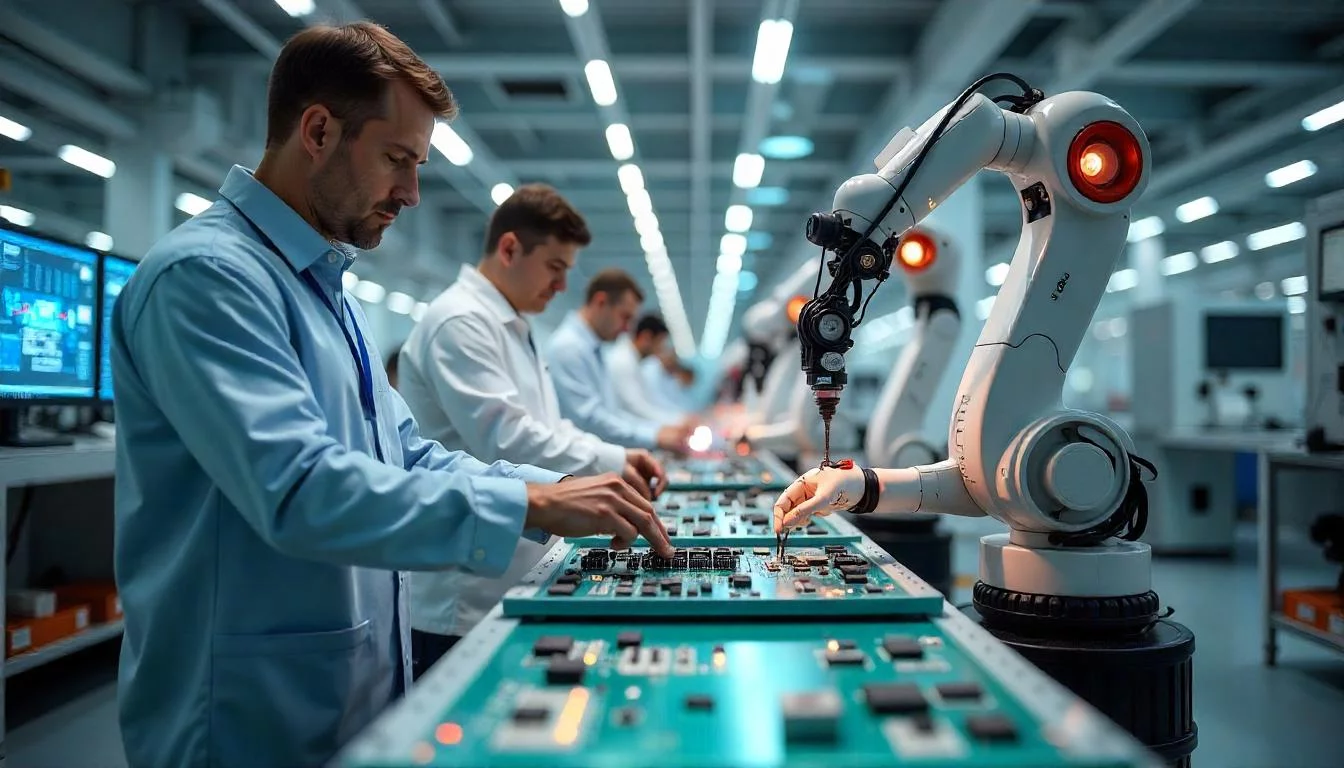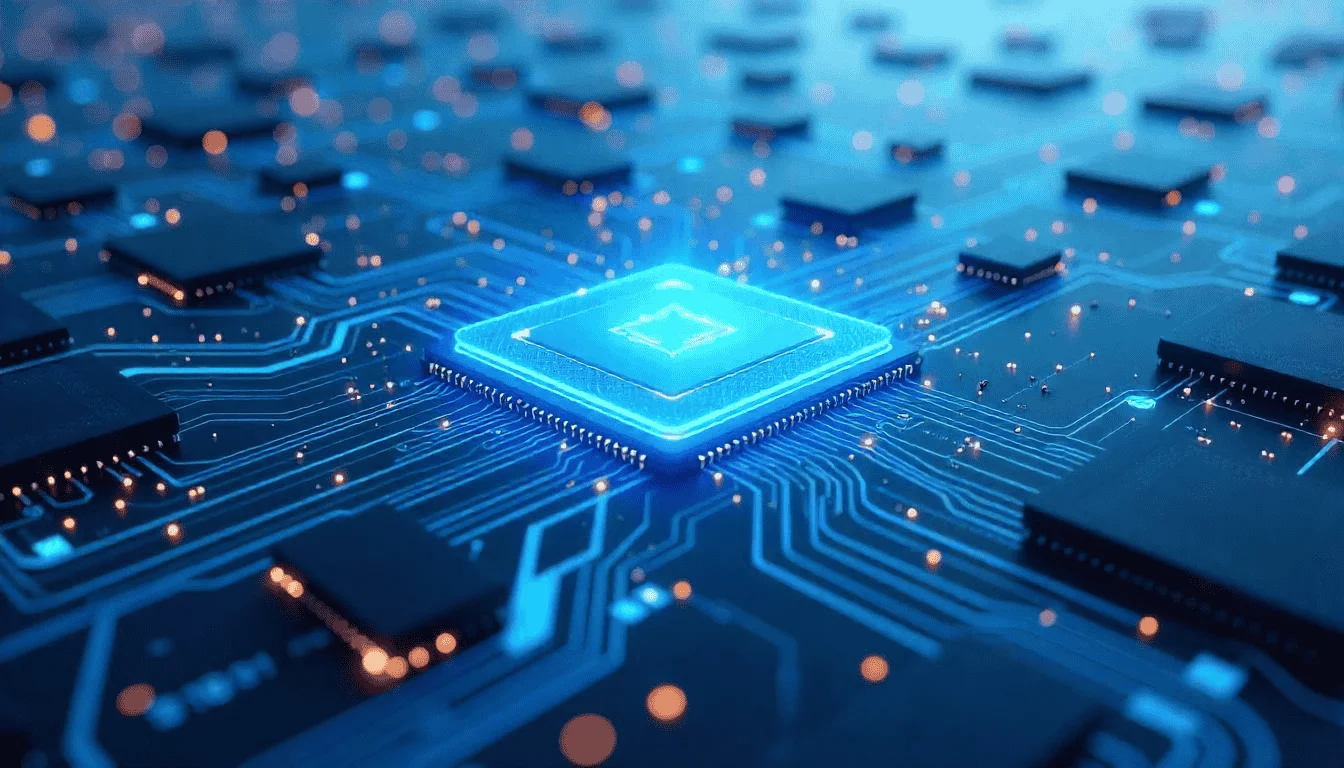Microsoft 365 Copilot: A Revolutionary Tool for Enhanced Collaboration
Microsoft 365 is an integrated suite of productivity tools that includes everything from Word, Excel, and PowerPoint to Outlook, OneDrive, and Teams. With Microsoft 365, organizations can empower their employees to collaborate and communicate more effectively, streamline workflows, and achieve greater productivity. And now, with the introduction of Microsoft 365 Copilot, collaboration is set to reach a whole new level.
So, what exactly is Microsoft 365 Copilot? In simple terms, it’s a tool designed to provide real-time assistance to users within the Microsoft 365 suite. Copilot uses AI and machine learning algorithms to analyze user behavior and provide personalized recommendations and guidance. In other words, it’s like having a personal assistant right within your Microsoft 365 environment.
Here are some key benefits of using Microsoft 365 Copilot:
-
Increased productivity:
With Copilot, users can get personalized assistance and guidance on how to use Microsoft 365 tools more efficiently. This can help them save time and achieve their tasks faster.
-
Enhanced collaboration:
Copilot can help users collaborate more effectively by suggesting best practices and workflows. For example, it can suggest the best way to co-author a document or how to set up a Teams channel for better communication.
-
Improved user experience:
Copilot can provide personalized tips and guidance to help users navigate through the Microsoft 365 interface. This can help users feel more confident and comfortable using the suite.
-
Reduced support costs:
With Copilot, users can get the assistance they need without having to rely on IT support. This can help reduce support costs and free up IT resources for more critical tasks.
So how does Copilot work? Copilot uses AI and machine learning algorithms to analyze user behavior and provide personalized recommendations. It can analyze a user’s activity within Microsoft 365 and suggest best practices based on that activity.
Microsoft 365 Copilot: An Overview
Microsoft 365 has become a household name in the world of productivity and collaboration tools, offering a suite of applications and services that make it easier for individuals and organizations to work together, no matter where they are in the world. Microsoft 365 Copilot is a new feature that has recently been introduced to the platform, designed to help users navigate their way around the various applications and tools within the suite. Let us take a closer look at what Microsoft 365 Copilot is, what it offers, and how it can benefit you.
What is Microsoft 365 Copilot?
Microsoft 365 Copilot is a new feature that offers users personalized guidance as they navigate their way around the various applications and tools within the Microsoft 365 suite. This guidance takes the form of pop-up notifications, which offer tips and suggestions for how to use unique features within the platform. These notifications are tailored to the individual user’s needs, based on their usage history and the tasks they are currently working on. The aim of Microsoft 365 Copilot is to make it easier for users to discover and use the full range of features available within Microsoft 365, thereby improving their productivity and collaboration.
What does Microsoft 365 Copilot offer?
Microsoft 365 Copilot offers a range of features and benefits to users, including:
-
Personalized guidance:
As mentioned, Microsoft 365 Copilot provides personalized guidance to users based on their usage history and current tasks. This means that users receive notifications that are relevant to them and their specific needs, rather than generic tips that may not be relevant.
-
Easy access to features:
Microsoft 365 Copilot makes it easier for users to discover and use the full range of features available within the platform. The pop-up notifications provide quick and easy access to unique features, making it easier for users to get the most out of the platform.
-
Improved productivity:
By providing personalized guidance and easy access to features, Microsoft 365 Copilot can help users become more productive in their work. Users can quickly learn new features and tools, which can help them complete tasks more efficiently and effectively.
-
Reduced learning curve:
Microsoft 365 Copilot can help to reduce the learning curve for unpracticed users, making it easier for them to get up to speed with the platform. Personalized guidance can help unpracticed users to quickly discover and learn how to use distinctive features and tools.
-
Contextual help:
The pop-up notifications provided by Microsoft 365 Copilot are contextual, meaning that they are triggered by specific actions or tasks within the platform. This makes the guidance more relevant and
Microsoft Dynamics 365 Copilot in both CRM (Customer Relationship Management) and ERP
Microsoft Dynamics 365 Copilot is an artificial intelligence (AI) tool that is designed to assist users in both Customer Relationship Management (CRM) and Enterprise Resource Planning (ERP) software. It uses natural language processing and machine learning to provide contextual guidance and assistance to users while they work within the Dynamics 365 platform.
In the context of CRM, Copilot can help sales and customer service teams with tasks such as creating leads, resolving cases, and updating customer information. For example, if a user is creating a new lead, Copilot can suggest the most relevant fields to populate based on the information that has already been entered and can even suggest potential customer contacts to add to the lead.
In the context of ERP, Copilot can assist with tasks like creating purchase orders, updating inventory, and running reports. For example, if a user needs to create a purchase order, Copilot can suggest the most appropriate vendor and quantities based on past purchase history and can even help the user navigate the approval process.
Overall, Copilot aims to improve productivity and efficiency by reducing the time users spend searching for information or navigating the Dynamics 365 platform. By providing intelligent, context-aware suggestions and guidance, Copilot helps users get their work done more quickly and accurately, leading to better customer experiences and improved business outcomes.
Microsoft Dynamics 365 Sales
Copilot is a feature available in Microsoft Dynamics 365 Sales and Viva Sales that helps sales professionals to significantly reduce the time they spend on administrative tasks. With the help of AI technology, Copilot can write email responses to customers and even create a summary of a Teams meeting in Outlook.
One of the main benefits of Copilot is that it helps sellers to spend more time with their customers. According to research, sellers spend up to 66% of their day checking and responding to emails, which takes valuable time away from engaging with prospects and customers. Copilot automates the email response process by suggesting language and phrasing based on the context of the email. This helps sales professionals to respond more quickly and efficiently, allowing them to spend more time building relationships with customers.
Another key feature of Copilot is the ability to create a summary of a Teams meeting in Outlook. This feature pulls in details from the seller’s CRM, such as product and pricing information, as well as insights from the recorded Teams call. This helps sales professionals to quickly review and analyze the information discussed during the meeting and identify next steps to move the sales process forward.
Overall, Copilot is a powerful tool that helps sales professionals to be more productive and efficient in their day-to-day activities. By automating administrative tasks like email responses and meeting summaries, Copilot frees up valuable time for sales professionals to focus on what they do best: building relationships with customers and closing deals
Copilot in Dynamics 365 Customer Service
Copilot in Dynamics 365 Customer Service is a feature that provides real-time assistance to customer service representatives when they are handling customer inquiries and issues. It is an AI-powered tool that leverages natural language processing (NLP) and machine learning (ML) to analyze customer inquiries, identify the intent behind the request, and suggest relevant knowledge articles, responses, and actions to the customer service representative.
When a customer service representative receives a customer inquiry, they can activate Copilot to assist them in finding the right information and solutions quickly. Copilot will analyze the inquiry and suggest relevant knowledge articles, responses, and actions from the system based on the customer’s intent. The customer service representative can then review the suggestions and choose the best response to provide to the customer.
Copilot also continuously learns from the interactions and feedback provided by the customer service representatives to improve its accuracy and relevance over time. This helps customer service teams to become more efficient and effective in resolving customer issues, leading to higher levels of customer satisfaction.
Copilot in Dynamics 365 Marketing
Dynamics 365 Marketing is a powerful tool that helps marketers create and execute effective marketing campaigns. One of the key features of Dynamics 365 Marketing is Copilot, which is designed to help marketers create more targeted and engaging campaigns with less effort.
One of the ways Copilot helps marketers is by allowing them to describe their customer segment in their own words using the query assist feature. This means that marketers can use natural language to describe their target audience, rather than having to use complex query languages or technical terms. This makes it easier for marketers to create segments that accurately reflect their target audience, which in turn helps them create more effective campaigns.
In addition to helping marketers create targeted segments, Copilot also helps them produce fresh content ideas for their campaigns. Marketers can simply make a request to Copilot, and it will provide suggestions for new email campaign content based on key topics entered by the marketer. Copilot uses various sources to generate these suggestions, including the organization’s existing marketing emails and a range of internet sources.
By providing marketers with these content suggestions, Copilot makes it easier for them to create engaging and relevant campaigns that resonate with their audience. This can help to improve the effectiveness of their marketing efforts and drive better results for the organization. Overall, Copilot is a powerful tool that helps marketers create more effective campaigns with less effort, making it an invaluable addition to any marketer’s toolkit.
Copilot in Dynamics 365 Business Central
Dynamics 365 Business Central is a comprehensive enterprise resource planning (ERP) solution that offers a range of functionalities to streamline business processes, manage finances, inventory, and supply chain operations. One of the key features of Business Central is its Copilot tool, which is designed to simplify the creation of product listings for online commerce.
Creating product listings for online storefronts can be a time-consuming and daunting task. Copilot in Business Central aims to simplify this process by automating the creation of product descriptions based on the product attributes such as color, material, and size. With Copilot, users can create compelling and customized product descriptions in seconds by selecting the desired product attributes and choosing the tone of voice, format, and length of the description.
The Copilot tool uses advanced natural language processing (NLP) algorithms to generate descriptions that are relevant and engaging for online shoppers. The descriptions can be tailored to the specific target audience and the brand image of the company. For example, a company selling luxury products may want to use a more formal tone of voice and longer descriptions, while a company selling fast-moving consumer goods (FMCG) may opt for a more casual tone and shorter descriptions.
Once the product descriptions are generated, Business Central customers using Shopify can seamlessly publish the products with descriptions to their Shopify store in just a few clicks. This integration between Business Central and Shopify ensures that the product information is consistent across all sales channels, reducing the risk of errors and discrepancies.
Let’s Build Digital Excellence Together