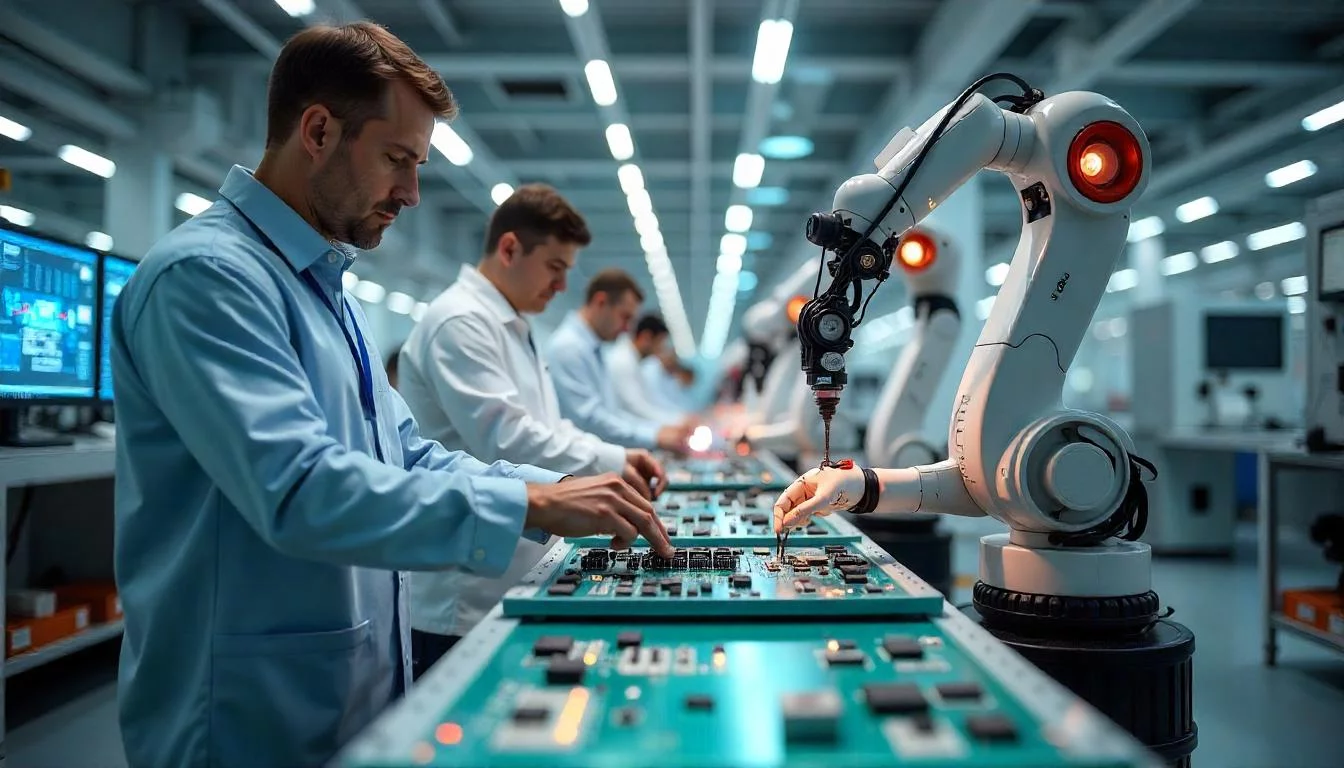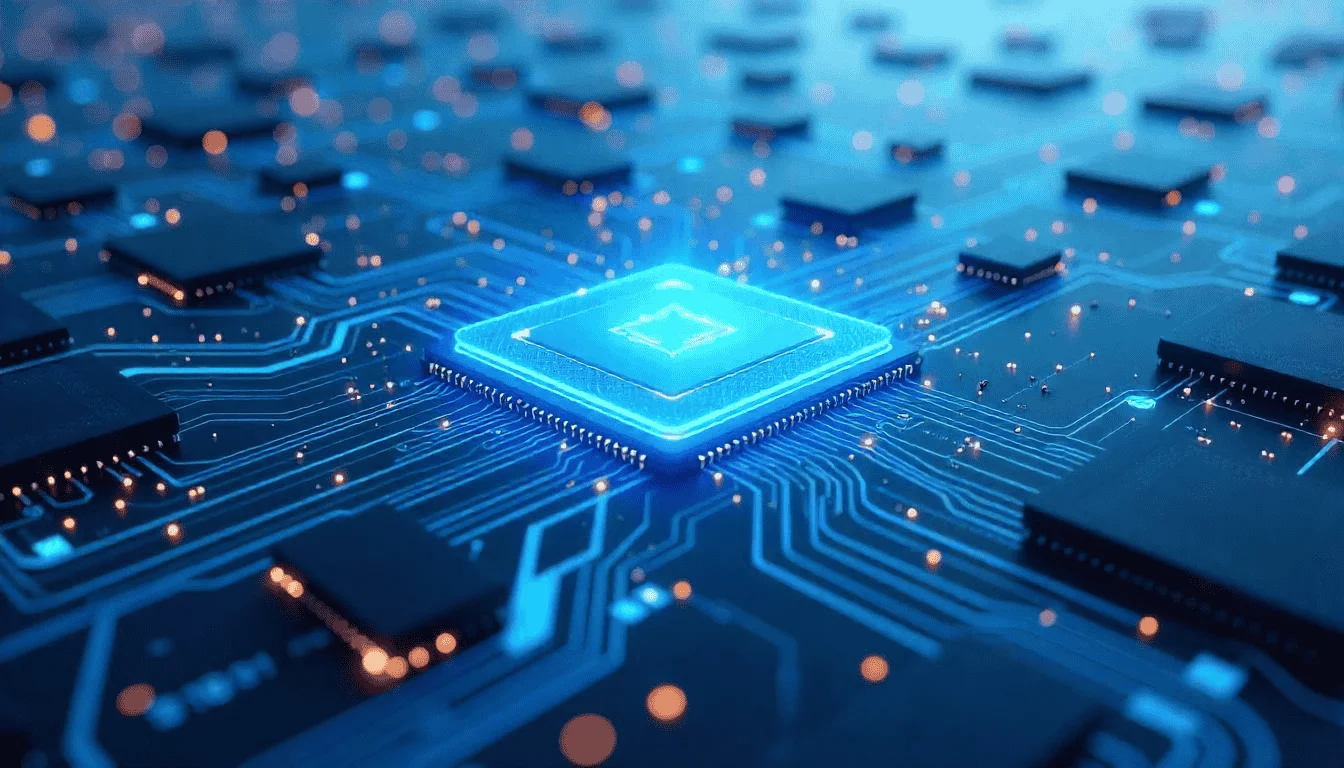The legal industry is witnessing a transformation with the adoption of advanced technologies that simplify workflows and improve efficiency. Among these innovations, Microsoft 365 Copilot for lawyers stands out as an AI-powered assistant designed to support legal professionals in managing their tasks more effectively.
With seamless integration into Microsoft’s suite of applications, Copilot offers specialized features tailored to the unique demands of the legal industry. This article explores how Copilot for lawyers is redefining the way legal professionals work, making AI-driven assistance an essential part of the profession.
An Overview of Microsoft 365 Copilot for Legal Professionals
Microsoft 365 Copilot is an AI-powered assistant integrated into Microsoft 365 applications like Word, Outlook, and Teams. Utilizing advanced natural language models, Copilot helps legal professionals automate repetitive tasks, draft documents, summarize key information, and offer intelligent suggestions, all within the familiar Microsoft ecosystem. As per Statista, the uses of AI in the legal services industry have been increasing over the last several years with the goals of improving efficiency and providing more accurate outcomes in legal proceedings.
For lawyers, this translates into a more efficient workflow, allowing them to concentrate on high-value tasks. While incorporating Copilot into legal processes may seem challenging initially, when implemented correctly it becomes a valuable asset in enhancing productivity and efficiency.
Advantages of Using Copilot for Lawyers & Legal Professionals
As mentioned earlier, Copilot’s integration into the legal profession is a significant improvement, providing a host of benefits. Let’s explore the key advantages it brings to lawyers and legal professionals.
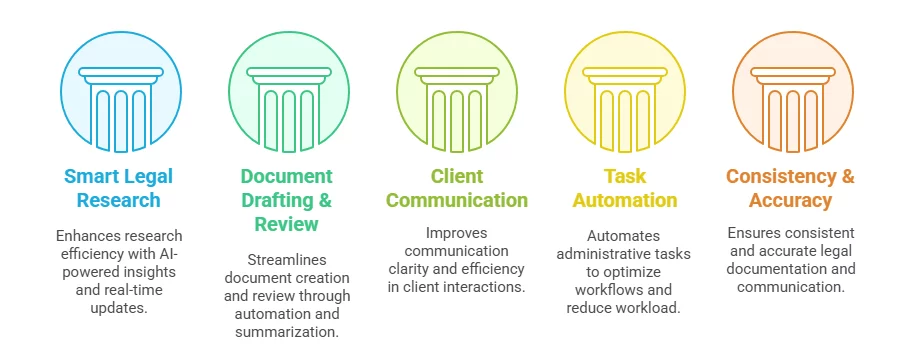
1. Smart Legal Research with AI-powered Insights
Legal research requires navigating extensive case law, statutes, and legal literature. Copilot helps lawyers streamline this process by:
-
- Contextual Search: With the power of natural language processing, Copilot interprets complex legal queries and retrieves pertinent information from internal documents and subscribed legal databases.
- Real-Time Updates: It keeps legal professionals informed by delivering the latest legal developments, ensuring they stay up to date with changes in laws and precedents.
By optimizing the research process, Copilot enables lawyers to focus more on case analysis and client engagement.
2. Efficient Legal Document Drafting & Review:
Preparing and reviewing legal documents are vital but time-consuming tasks for lawyers. Copilot helps streamline this process by:
-
- Automated Drafting: Copilot leverages existing documents and inputs to create initial drafts of contracts, briefs, and other legal materials, maintaining consistency and compliance with legal standards.
- Intelligent Summarization: It can condense lengthy documents by identifying key points and clauses, making the review process faster and more efficient.
These capabilities not only save time but also minimize human error, ensuring that legal documents remain precise and comprehensive.
3. Effective Client Communication:
Strong and clear communication is essential in legal practice. Copilot enhances this by:
-
- Composing Emails and Correspondence: Copilot helps draft emails and letters, ensuring they are clear, professional, and well-structured.
- Meeting Recaps: After client discussions, Copilot can create summaries and outline key action items, keeping all parties aligned on the next steps.
These capabilities enhance client relationships and streamline case management for greater efficiency.
4. Automating Tasks and Optimizing Workflows
In addition to drafting and research, Copilot streamlines legal workflows by automating various administrative tasks:
-
- Managing Schedules and Calendars: Copilot analyzes emails and calendar entries to recommend ideal meeting times and set reminders for crucial deadlines.
- Data Interpretation: Within tools like Excel, Copilot helps analyze case-related data, including financial records and compliance information.
This degree of automation minimizes administrative tasks, enabling legal professionals to concentrate on more critical legal matters.
5. Consistency & Accuracy
Copilot doesn’t just provide generic suggestions. It taps into the wealth of information stored within your Microsoft 365 environment, including legal documents, emails, and client data. This comprehensive knowledge base empowers Copilot to:
-
- Maintain Consistency: By analyzing your organization’s style guides, past communications, and legal precedents, Copilot ensures consistent language and terminology across all your responses. This minimizes the risk of errors and inconsistencies that can arise with manual drafting.
- Enhance Accuracy: The more Copilot interacts with your firm’s legal information, the more it refines its understanding of your specific practice areas and terminology. This translates into more accurate suggestions and responses tailored to your unique needs.
6. Cost-Effective Solution:
For law firms and legal departments, cost-effectiveness is a crucial consideration when adopting new technology solutions. Copilot offers a cost-effective alternative to traditional IT infrastructure, eliminating the need for expensive hardware, software licenses, and maintenance costs. With flexible subscription plans and scalable pricing options, legal professionals can leverage the power of Microsoft 365 Copilot without breaking the bank, thereby maximizing return on investment and optimizing operational costs.
Microsoft 365 Copilot for Legal Workflows
A key benefit of Copilot for lawyers is its effortless integration with the tools legal professionals already rely on.
- Microsoft Word: Copilot enhances document drafting and editing by providing suggestions and automating formatting, ensuring compliance with legal standards.
- Microsoft Outlook: Copilot in Outlook improves communication by assisting with email drafting and organization, ensuring important messages are prioritized for prompt attention.
- Microsoft Teams: Copilot in Teams enhances collaboration by summarizing conversations and monitoring action items, keeping the team aligned.
This seamless integration enables lawyers and legal firms to incorporate Copilot with minimal disruption to their existing workflows, ensuring a smooth transition to greater productivity.
Copilot for Lawyers: Security & Compliance Considerations
In the legal industry, safeguarding client confidentiality and complying with regulatory requirements are top priorities. Therefore, the adoption of an AI-powered tool must be carefully assessed.
This is where Microsoft 365 Copilot stands out as the ideal solution for lawyers and legal professionals, as it is specifically designed to address these critical concerns:
- Data Protection: Copilot functions within Microsoft 365’s secure ecosystem, ensuring the confidentiality of sensitive information.
- Regulatory Compliance: Microsoft’s compliance solutions help law firms meet regulatory requirements, ensuring adherence to legal standards.
By emphasizing security and compliance, Copilot for lawyers supports the ethical responsibilities of legal professionals.
AI Integration with Copilot for Lawyers & Legal Workplace
Although Microsoft 365 Copilot provides a strong foundation for optimizing legal workflows, working with experts can help tailor these tools to a firm’s unique requirements. As a trusted provider of Microsoft business solutions, Intelegain excels in customizing and integrating AI-powered tools for the legal industry.
Partnering with Intelegain enables law firms to maximize the benefits of Microsoft 365 Copilot for lawyers, fostering innovation and staying ahead in the competitive legal landscape.
By adopting Microsoft 365 Copilot with the support of partner like Intelegain, legal professionals can effectively manage the demands of modern legal practice with greater efficiency, precision, and confidence. Reach out to us today to for FREE consultation.
Discover how AI can transform the legal profession. Book your FREE consultation now!