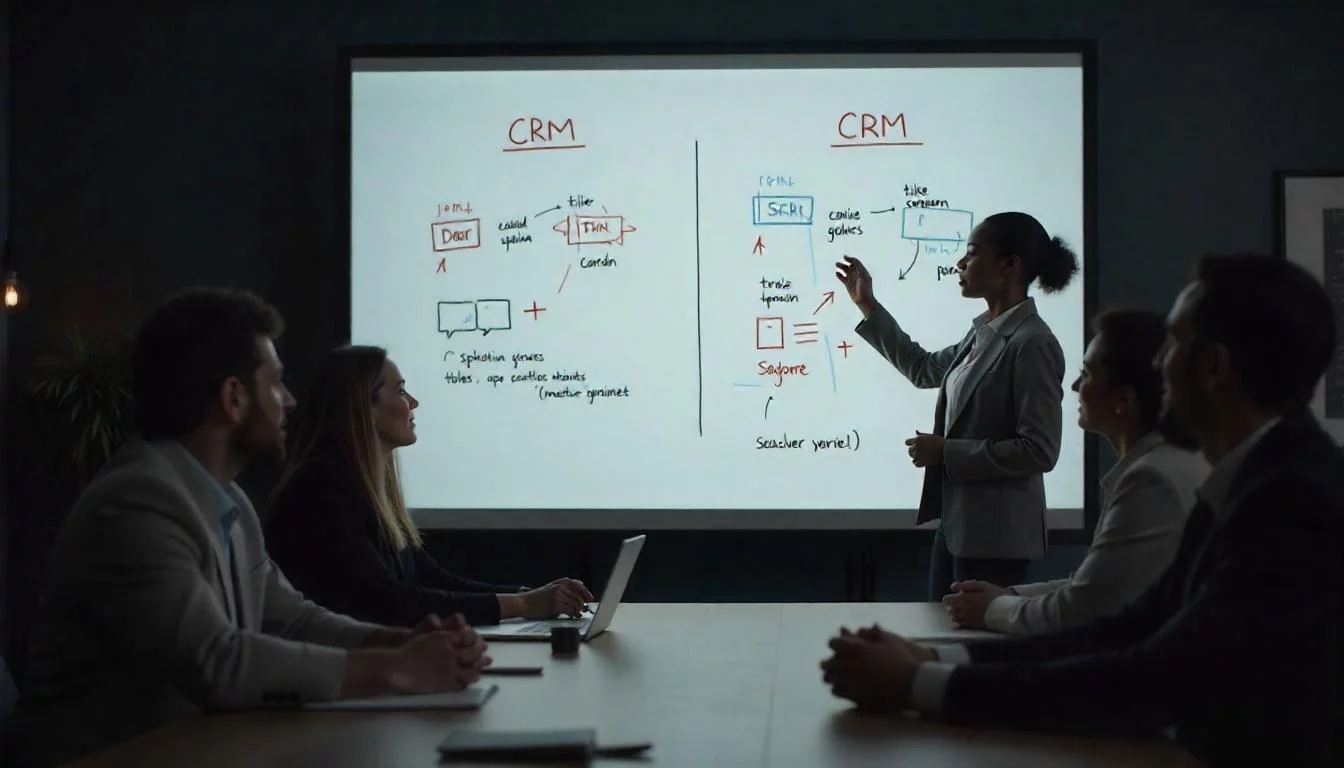These days, hybrid mobile app development is experiencing more demand and popularity than ever before, mainly because of the budget constraints and faster development needs. This is precisely why Flutter is considered as such a great alternative to native Swift for iOS development.
For the vast majority of native iOS and cross-platform app developers, it is essential to explain the differences between Swift and Flutter frameworks. Here below, we explain the differences.
What is Swift?
Swift is the key programming language for native iOS app development. Swift has been developed by Apple as fast-paced, type-safe, and dynamic programming language which is continuously being developed and coming with value additions. Apple is continuously making Swift better by providing great toolset, documentation and frameworks.
What is Flutter?
Flutter is a cross-platform, open-source mobile SDK built, launched and maintained by Google for cross-platform developers who are building both Android and iOS apps using single source codebase. Flutter uses Dart language while providing detailed and robust documentation. Flutter works much like the React Native besides offering full support for the essential features.
Swift vs Flutter for iOS Development
Every different OS app needs some features and technologies unique to it. This is precisely where Swift fits the needs very nicely. But Since Flutter has come as a smart language for building highly efficient iOS apps, the comparison between the two seems obvious.
Here are the key differences.
Onboarding and Installation
The setting up and onboarding for both are different and contrasting with one another.
With Swift, the onboarding requires native tools that use Xcode as the IDE. For installing the development kit, you need to install Xcode in the macOS device.
With Flutter, the onboarding process requires installing both Flutter binary besides installing Xcode. Other options like Android Studio and IntelliJ IDEA are also needed to be installed.
Finally, the Swift onboarding is a little easier and less complicated compared to Flutter as the former needs too little configuration.
Development Speed
With Swift, you can easily measure the development time just by using the command referred to as Xcode build or Xcode. Swift is very fast-paced and as of now is regarded to be the speediest for iOS development.
With Flutter, you can use a similar command for measuring the development time. But Flutter for iOS is slower in pace than Swift. But as you cross the threshold of initial clean builds, Flutter gets faster.
Reloading
Reloading feature helps in reflecting the changes in real-time. Thanks to this feature, any change made in the code is reflected in the app output in real-time. This allows faster and more precise evaluation of the coding effort of the developers.
Swift requires incorporating various changes in button names, data, and accessibility. Secondly, you also need to make sure that the simulator or the device itself reflects the changes. It takes at least 10 seconds or more to reflect such changes.
With Flutter, you have the Hot Reload feature that within just a couple of seconds can help to update the changes in simulator or reflector. Flutter proves to be a lot faster with respect to making changes in the app code.
Robust Testing and Documentation
When it comes to testing both the frameworks in respect of iOS development have several differences. For native iOS testing, Apple provides XCTest, which is a great framework for native testing for a variety of testing tasks such as UI testing, performance testing, integration testing. These testing tools, as part of the iOS app package, are regularly updated. This is why for Native iOS development, Swift, coupled up with this testing suite, is ideal.
At the same time, this iOS supported swift testing tools to have an array of shortcomings as well. Some important features, such as the grouping of tests, snapshot tests, and the data-driven testing, are not available with this testing suite.
On the other side, a robust testing system is a key and invaluable promise of the Flutter framework. Flutter helps developers writing the tests right from the UI level to the functional and the unit testing level. As for standalone app elements, you have Widget testing that works great in faster test running. Apart from all these, Flutter is also a great framework for fast-paced documentation along with detailed examples of using and testing Flutter code at various levels. Lastly, there is Flutter Driver to run all these tests successfully.
Continuous Integration & Development
Continuous Integration and development are key practices to speed up building iOS applications with a proactive and responsive approach. In spite of the fact that the Xcode server of Apple is fully equipped to ensure constant Integration and delivery of iOS apps, the solution lacks scalability often. To address this shortcoming further, Apple also came up with BuddyBuild, which is still not enough.
In complete contrast, Flutterby tying up with Nevercode actually revealed the all-new Codemagic CI/CD very recently at the Flutter Live event held in London. The best thing about the Nevercode built Codemagic solution is that it can make, detect, test and package the apps with zero configurations.
Conclusion
After reckoning with some significant differences, we must admit that Flutter enjoys a competitive edge thanks to more pace and sophistication. But Swift still stands as an excellent language for building all things iOS. In the years to come, we can expect Flutter to be more accessible, while Swift is still dominating the iOS development scene.
Author Bio:
Juned Ghanchi is the CMO and Co-founder of IndianAppDevelopers Company, a top place to hire mobile app developers in India for Android and IOS platforms. He loves to read and share his knowledge about software technology at various blogs and magazines.
Let’s Build Digital Excellence Together