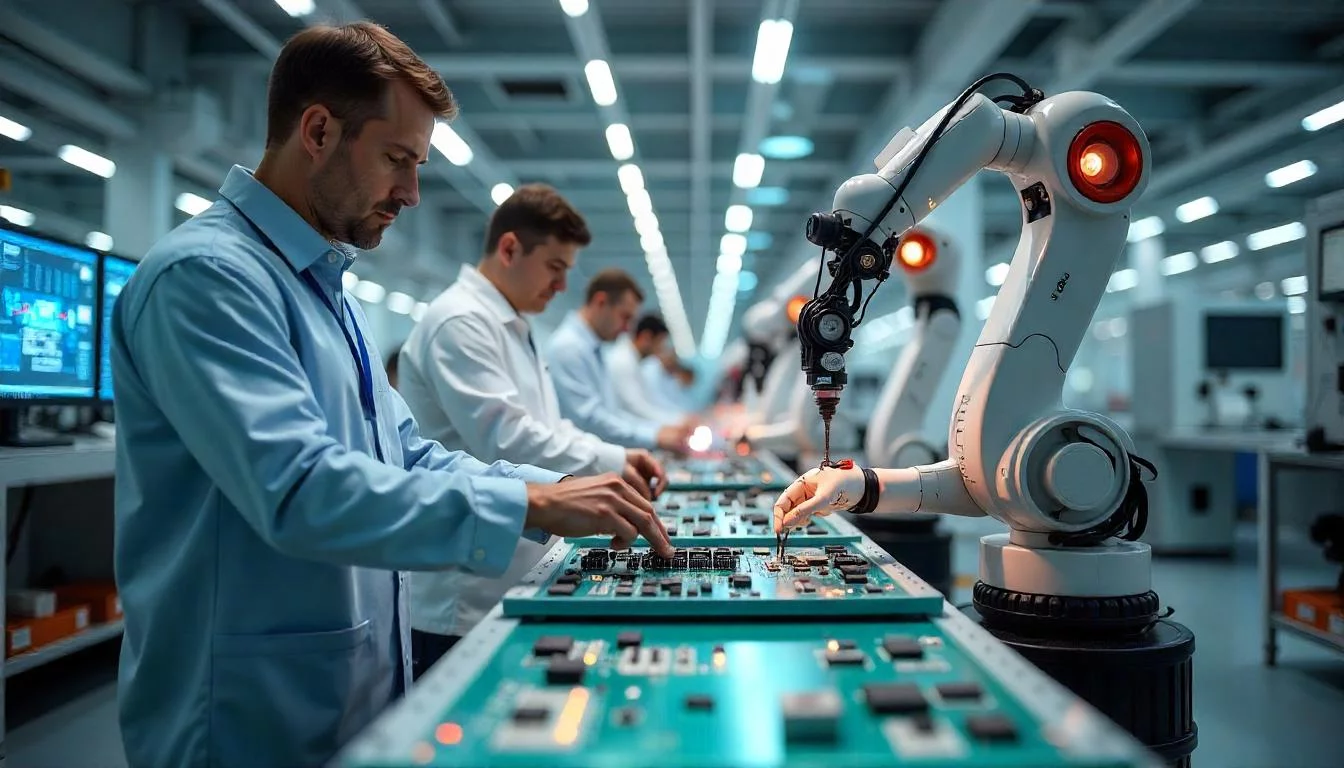When it comes to running a logistics business these days, being efficient is everything. Whether you’re an owner, director or just someone making big decisions, you know that streamlining operations, cutting costs and keeping customers happy is crucial. That’s where ERP logistics really shines. ERP for logistics industry offers awesome benefits. This powerful tool has completely transformed how logistics companies do their thing.
In this comprehensive guide, we’re going to dive deep into different ERP applications. We’ll explore all the awesome benefits it offers the logistics industry. We’ll also look at how to pick the right ERP application for your needs. And finally, we’ll highlight what many consider the best ERP solution tailored specifically for the fast-paced logistics game.
What is an ERP?
Understanding Enterprise Resource Planning
Enterprise Resource Planning (ERP) is a sophisticated software system designed to integrate and manage core business processes, such as finance, human resources, inventory management, supply chain operations, and more, into a single unified platform. It serves as a central hub for data and facilitates seamless communication across various departments within an organization.
Components of ERP
Finance: Manages accounting, budgeting, invoicing, and financial reporting.
Supply Chain Management: Controls procurement, inventory management, and logistics.
Human Resources: Handles employee data, payroll, performance evaluation, and training.
Customer Relationship Management (CRM): Tracks customer interactions, sales leads, and marketing campaigns.
Benefits of ERP for Logistics
Implementing ERP logistics can yield numerous benefits for logistics companies, ranging from cost savings to improved operational efficiency and customer satisfaction.
1. Reduced Expenses
- Streamlined Operations: ERP automates manual processes, reducing the need for labor-intensive tasks and minimizing errors.
- Optimized Inventory Management: By providing real-time visibility into inventory levels and demand forecasting, ERP helps minimize excess inventory and carrying costs.
- Enhanced Resource Utilization: ERP enables better resource allocation, optimizing the use of equipment, vehicles, and manpower, thereby reducing operational expenses.
2. Inventory Control & Stock Visibility
- Real-Time Inventory Tracking: ERP provides real-time visibility into inventory levels across multiple locations, enabling accurate demand forecasting and timely replenishment.
- Improved Order Fulfilment: With ERP, logistics companies can efficiently track orders from receipt to delivery, reducing order processing times and ensuring on-time deliveries.
- Minimized Stockouts: By maintaining optimal inventory levels, ERP helps prevent stockouts and backorders, thereby improving customer satisfaction and retention.
3. Financial Reporting
- Accurate Financial Data: ERP consolidates financial data from various sources, providing accurate and up-to-date financial reports and statements.
- Compliance and Regulation: ERP ensures compliance with accounting standards and regulatory requirements, reducing the risk of fines and penalties.
- Cost Analysis: ERP enables detailed cost analysis, helping logistics companies identify cost-saving opportunities and optimize financial performance.
4. Easy Maintenance
- Centralized Data Management: ERP centralizes data storage and management, making it easier to access and update information across the organization.
- Scalability: ERP systems are scalable, allowing logistics companies to adapt to changing business needs and scale operations as they grow.
- User-Friendly Interface: Modern ERP solutions offer intuitive user interfaces and customizable dashboards, making it easy for employees to navigate and utilize the system effectively.
5. Customer Portal Solution
One of the key features of ERP software for the logistics industry is the customer portal solution. This solution, such as OPS Hub built using Power Apps portal and integrated with Dynamics Business Central ERP, serves as a unique customer-facing platform that enables seamless interaction between logistics companies and their clients.
OPS Hub Features
-
- Order Tracking: Customers can track the status of their orders in real-time, from processing to delivery.
- Inventory Visibility: Customers have access to real-time inventory information, including available stock levels and expected delivery dates.
- Invoice Management: Customers can view and manage their invoices, making payments and resolving billing inquiries efficiently.
- Dispatch and Shipment Tracking: OPS Hub provides customers with visibility into dispatches and shipments, allowing them to monitor the movement of their goods throughout the supply chain.
How to Choose an ERP Application
Choosing the right ERP application for your logistics company is a critical decision that requires careful consideration of various factors.
1. Assessing Business Needs
Identify Key Requirements: Determine the specific functionalities and features required to address your business needs, such as inventory management, order processing, and financial reporting.
- Evaluate Scalability: Assess the scalability of the ERP solution to ensure it can accommodate future growth and expansion.
- Consider Integration: Choose an ERP system that seamlessly integrates with existing software and systems, such as warehouse management systems (WMS) and transportation management systems (TMS).
2. Vendor Selection
- Research Vendors: Research and evaluate different ERP vendors based on their industry experience, reputation, and track record of successful implementations.
- Request Demos: Request demonstrations and trial versions of ERP software to assess usability, functionality, and compatibility with your business processes.
- Seek References: Reach out to other logistics companies that have implemented the ERP solution you’re considering and gather feedback on their experiences.
3. Total Cost of Ownership (TCO)
- Consider Long-Term Costs: Evaluate the total cost of ownership (TCO) of the ERP solution, including upfront licensing fees, implementation costs, ongoing maintenance, and support.
- ROI Analysis: Conduct a return on investment (ROI) analysis to determine the potential cost savings and benefits of implementing the ERP system over time.
- Negotiate Pricing: Negotiate pricing and licensing terms with ERP vendors to ensure you get the best value for your investment.
4. Customization and Flexibility
- Evaluate Customization Options: Assess the customization capabilities of the ERP solution to ensure it can be tailored to meet your specific business requirements.
- Scalability: Choose an ERP system that is flexible and scalable, allowing you to add or modify functionalities as your business evolves.
- User-Friendly Interface: Prioritize ERP solutions with intuitive user interfaces and customizable dashboards to facilitate user adoption and training.
Best ERP Application and Pricing
When it comes to choosing ERP for logistics industry, Microsoft Dynamics 365 Business Central emerges as a top contender.
Why Microsoft Dynamics 365 Business Central?
For logistics businesses seeking an all-in-one solution to streamline operations and boost efficiency, Microsoft Dynamics 365 Business Central stands out as a top choice. This ERP system, recognized as the best of 2024 by Forbes Advisor, offers powerful features specifically designed to meet the needs of the logistics industry.
- Comprehensive Functionality: Microsoft Dynamics 365 Business Central offers a comprehensive suite of ERP functionalities tailored for the logistics sector, including supply chain management, financial management, and customer relationship management.
- Scalability: Business Central is highly scalable, making it suitable for businesses of all sizes, from small startups to large enterprises.
- Integration Capabilities: Business Central seamlessly integrates with other Microsoft products, such as Office 365 and Power Platform, as well as third-party applications, allowing for greater flexibility and interoperability.
- Cloud-Based Solution: Business Central is a cloud-based ERP solution, offering the benefits of anytime, anywhere access, automatic updates, and built-in security features.
- Customer Portal Integration: With the Customer Portal Solution built using Power Apps portal, Business Central enables logistics companies to provide a seamless and personalized customer experience, enhancing satisfaction and loyalty.
Microsoft Dynamics 365 Alternatives and How They Compare
| Microsoft Dynamics 365 | SAP Business ONE Professional | Acumatica | Oracle NetSuite OneWorld | |
|---|---|---|---|---|
| Forbes Advisor Rating | 5 Stars | 4.5 Stars | 4 Stars | 4 Stars |
| Starting Price | $70 per user, per month | Not disclosed | Not disclosed | Not disclosed |
| Free Trial | Yes, 30 days | No | No | No |
| Cloud and on-premises deployment | Yes | Yes | Cloud-based only | Cloud-based only |
| Warehouse management | Yes | Yes | Yes | Yes |
| HR Functionality | Yes | Yes | Payroll only | Yes |
| Software Integrations | Available as an add-on | Yes | Available as an add-on | Yes |
Source: Forbes
Last Updated: April 6, 2024
Pricing
Microsoft Dynamics 365 Business Central offers flexible pricing options to accommodate businesses of all sizes and budgets. Business Central has two main plans—Essentials and Premium. Both options offer support for an unlimited number of users, an unlimited number of companies and customizations. Other features of these plans are as follows.
For more information refer the table below or visit – Microsoft Dynamics 365 Business Central
| Essentials | Premium | |
|---|---|---|
| Monthly price | $70 per user per month | $100 per user per month |
| Number of users | Unlimited | Unlimited |
| Number of companies | Unlimited | Unlimited |
| Customization | ✔ | ✔ |
| Finance management functionalities | ✔ | ✔ |
| Sales and Marketing | ✔ | ✔ |
In conclusion, Enterprise Resource Planning (ERP) software holds immense potential for transforming the operations of logistics companies, driving efficiency, cost savings, and customer satisfaction. By leveraging the benefits of ERP logistics, logistics companies can streamline their processes, optimize inventory management, enhance financial reporting, and deliver exceptional service to their clients. When choosing an ERP application, it’s essential to carefully assess business needs, evaluate vendors, consider total cost of ownership, and prioritize customization and flexibility. Microsoft Dynamics 365 Business Central emerges as a top choice for logistics companies, offering comprehensive functionality, scalability, integration capabilities, and a seamless customer portal solution.
Let’s Build Digital Excellence Together