Businesses are increasingly turning to data to guide their decisions. This data can include everything from sales figures and customer reviews to website traffic and product performance. As per data analytics statistics more companies are embracing data-driven decision-making, leading to a 63% increase in operational productivity. Incorporating business intelligence into analytics has further boosted efficiency by up to 80%. However, collecting data alone isn’t enough. The real value lies in understanding and using that data to make informed choices. This is where Dynamics 365 and Power BI Integration come into play.
In this blog, we’ll explore how Dynamics 365 and Power BI Integration can deliver meaningful insights and help businesses make smarter, growth-driven decisions.
Dynamics 365 and Power BI Integration: 5 Business-Critical Insights
Dynamics 365 and Power BI Integration empowers businesses with a centralized, easy-to-understand view of their data. This connection not only highlights patterns and trends but also drives smarter decision-making across the organization. Here are some of the key insights this integration unlocks:
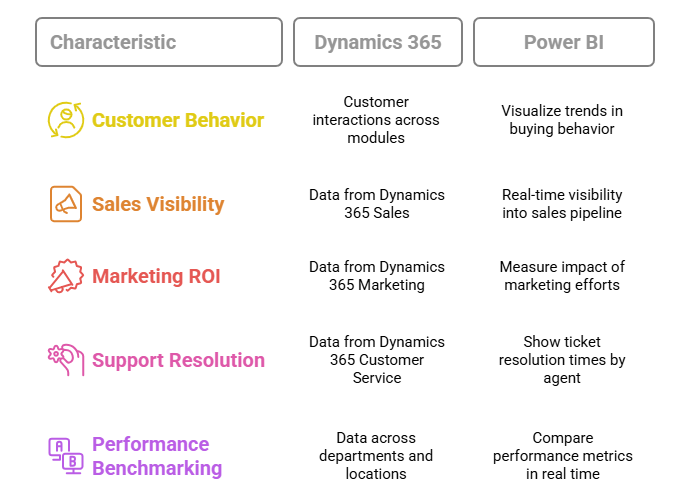
Customer Behavior and Lifetime Value
The integration provides a holistic view of customer interactions across marketing, sales, and service modules. Power BI can visualize trends in customer buying behavior, retention rates, and support ticket history, helping businesses identify high-value customers and tailor engagement strategies accordingly. This customer-centric insight fosters long-term loyalty and increased profitability.
End-to-End Sales Visibility
By merging Dynamics 365 Sales data with Power BI, businesses gain real-time visibility into the entire sales pipeline. From lead generation to deal closure, every stage of the sales funnel can be tracked, analyzed, and visualized. This allows sales managers to identify bottlenecks, forecast revenue accurately, and make informed decisions that directly impact the bottom line.
Marketing ROI and Campaign Performance
By integrating Dynamics 365 Marketing with Power BI, businesses can measure the true impact of their marketing efforts. From lead conversions to email campaign engagement and event participation, marketers can visualize ROI across channels and fine-tune campaigns for better results. Power BI also enables A/B testing analysis and real-time campaign tracking, helping marketers make quick, data-backed decisions to boost effectiveness.
Customer Support Resolution Time by Agent
Pulling data from Dynamics 365 Customer Service, Power BI can show average ticket resolution times segmented by agent or team. This insight identifies top performers, training gaps, and workload imbalances, improving both customer satisfaction and team efficiency.
It also helps support managers allocate resources more effectively and set realistic SLAs, ensuring timely responses and consistent service quality across all customer interactions.
Performance Benchmarking Across Teams and Locations
Power BI dashboards connected to Dynamics 365 enable leaders to compare performance metrics across departments, branches, or regions in real time. Whether you’re analyzing sales productivity, customer service response times, or project delivery rates, benchmarking helps identify best practices and underperforming areas, driving a culture of continuous improvement.
It also promotes transparency and accountability by setting clear benchmarks, empowering teams to track their progress and align efforts with organizational goals.
Want to optimize your data analytics strategy? Explore our FREE power BI assessment service.
Benefits of Dynamics 365 and Power BI Integration
Making informed, data-driven decisions is crucial for modern businesses. Power BI Integrations with Dynamics 365 provides real-time insights and strengthens operational control across the organization. Here are some of the key benefits of Dynamics 365 and Power BI integration.
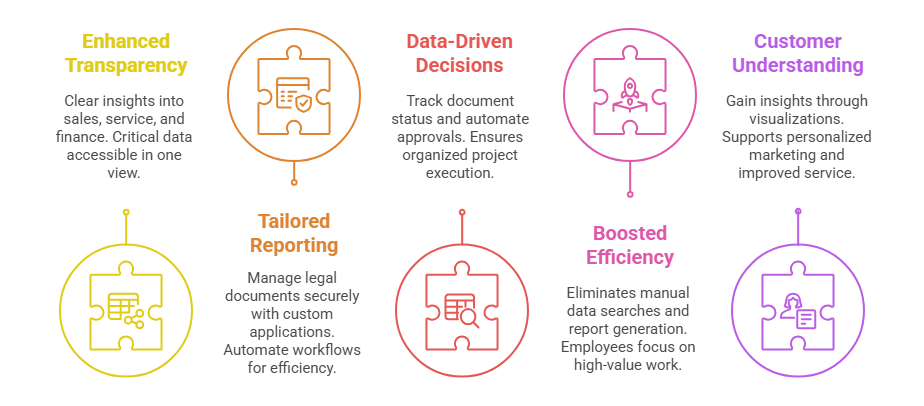
Enhanced Operational Transparency
Integrating Power BI with Dynamics 365 allows business leaders to gain clear, centralized insights into key areas such as sales, customer service, and finance. Whether it’s analyzing sales patterns, evaluating customer feedback, or monitoring spending, all critical data is easily accessible in one unified view.
Tailored Reporting Capabilities
Law firms and legal teams manage extensive legal documentation that requires secure handling, signing, and tracking. Using Power Apps and SharePoint, they can build custom applications to upload, search, and monitor document statuses. Automated workflows streamline the review and approval process, enhancing overall efficiency.
Data-Driven Decision-Making
Project management often involves managing various documents such as plans, reports, and contracts. Using Power Apps, project managers can build custom apps to track document status, share them with team members, and automate approval workflows, ensuring smooth and organized project execution.
Boosted Efficiency
The integration eliminates the need for manual data searches and report generation. Automation streamlines these processes, allowing employees to concentrate on high-value work rather than routine administrative tasks.
Deeper Customer Understanding
Analyzing customer data from Dynamics 365 through Power BI visualizations enables businesses to gain meaningful insights. This supports more personalized marketing, improved service delivery, and product development aligned with customer expectations.
Use Cases of Power BI and Dynamics 365 Integration
Understanding the practical impact of Dynamics 365 and Power BI integration becomes clearer through real-world use cases. Below are examples that demonstrate how businesses are leveraging this integration to drive efficiency, improve decision-making, and gain a competitive edge.
Retail Industry
A retail business can utilize Dynamics 365 to oversee inventory, handle customer orders, and evaluate employee performance. By integrating Power BI, it can develop a real-time dashboard displaying sales trends, customer behavior, and stock levels. This enables the company to make swift, informed decisions regarding inventory restocking, promotional strategies, and customer interaction.
Manufacturing
A manufacturing firm can leverage Dynamics 365 to monitor production workflows and manage supply chain operations. With Power BI, the company can visualize production metrics, detect possible bottlenecks, and forecast future demand. This results in improved planning, minimized waste, and enhanced operational efficiency.
Healthcare Industry
Hospitals and healthcare providers can utilize the integration of Dynamics 365 and Power BI to manage patient records, appointments, and medical histories. Power BI enables them to track patient satisfaction, analyze treatment outcome trends, and evaluate staff and physician performance.
This data-centric strategy enhances care quality, shortens wait times, and supports effective resource management, helping healthcare facilities operate more efficiently.
Financial Services
In the financial sector, organizations use Dynamics 365 to handle client relationships, monitor transactions, and keep track of investment records. By integrating Power BI, financial analysts can generate insightful reports on market movements, portfolio health, and risk factors.
These visual insights support investment managers in making data-driven decisions regarding asset distribution, better understanding client requirements, and refining strategies to match market dynamics.
Real Estate
Real estate companies can leverage the combination of Dynamics 365 and Power BI to monitor property listings, understand client preferences, and maintain transaction records. Analyzing this data provides valuable insights into property demand, pricing trends, and inventory management. This integration also enhances client engagement and enables a more personalized home-buying journey, leading to more effective lead nurturing and increased sales conversions.
Final Thought: Unlock The Potential of Your Data
With specialized Power BI consulting services, Intelegain empowers businesses to merge Dynamics 365 with powerful analytics for more informed and agile decision-making. Our experienced team supports you at every stage, from initial setup to tailored customization, ensuring you fully leverage the potential of this powerful combination.
Looking to elevate your data strategy? Reach out to Intelegain today to discover how our solutions can turn your data into actionable insights and drive meaningful growth. Whether it’s building custom dashboards, implementing advanced analytics, or ensuring smooth integration, we’re ready to assist you.
FAQs
Yes, Power BI pulls live data from Dynamics 365, offering real-time dashboards and alerts for faster, more responsive decision-making.
Businesses can uncover insights such as customer lifetime value, sales funnel performance, marketing ROI, support resolution times, and team benchmarking.
Microsoft ensures enterprise-grade security and compliance, including role-based access control and encryption for all data transfers.
Yes, project managers can track timelines, budgets, and resource usage in real time, leading to better planning and execution.
Looking for seamless data integration and analysis to elevate your analytics strategy?












