Migrate from
QuickBooks to Business Central
Optimize your workflows and boost productivity by moving to Dynamics 365 Business Central
Schedule a Consultation
100+
Increase in Conversion Rate
45%
Cost-Savings on BC licenses
78%
ROI in three years
Most Frequently Asked Questions
Dynamics 365 Business Central brings scalable ERP capabilities, real-time insights, seamless Microsoft integration, and automation across finance, sales, and operations. It empowers growing businesses to accelerate processes, improve decision-making, and drive profitability with a secure, cloud-based solution.
Shifting to Business Central helps your business grow smarter with real-time insights, automated workflows, and seamless Microsoft integration. It gives you more control, clarity, and confidence than QuickBooks ever could.
Business Central empowers growing businesses with multi-company and multi-currency support. It delivers real-time inventory tracking and smarter automation to reduce manual work. Its advanced reporting tools unlock deeper insights, while scalable architecture ensures your systems evolve seamlessly as your business grows.
It may cause minor hiccups, but with strategic planning and expert support, daily operations remain steady. This ensures a seamless upgrade with minimal impact on productivity.
Upgrading to Business Central boosts ROI through improved efficiency, reduced manual errors, better financial visibility, and scalable operations. It helps businesses save time, cut costs, and make smarter, data-driven decisions.
Costs for Business Central vary widely, depending on factors like data size, integration scope, and the unique needs of each business.
Business Central safeguards data accuracy when migrating from QuickBooks through structured validations, precise field mapping, traceable audits, and automated error checks.
Business Central outperforms QuickBooks in scalability with centralized finance, global compliance, multi-entity support, and currency adaptability.
With effective planning, migration downtime is usually limited to a few hours, and disruptions are minimized through phased rollout and thorough validation.
After migration, Business Central supports integrations with CRM systems, payroll platforms, e-commerce tools, analytics solutions, and third-party business applications.
Business Central enhances security with role-based access, audit trails, multi-factor authentication, and granular permissions. It offers stronger control and compliance compared to QuickBooks.
Post-migration, teams get access to guided onboarding, Microsoft Learn modules, partner-led training, community forums, and dedicated support channels.
Business Central connects seamlessly using APIs, web services, Power Platform, and prebuilt connectors, ensuring smooth integration with legacy systems and apps.
Post-migration, Business Central ensures data protection through multi-factor authentication, encryption, activity logging, and adherence to GDPR and ISO standards.
Yes, Business Central allows full customization of user roles, permissions, and workflows to align with internal governance and compliance policies.
QuickBooks legacy data is mapped, validated, and securely transferred to Business Central, with integrity checks ensuring accuracy and completeness.
Updates in Business Central are cloud-managed by Microsoft, with configurable scheduling to reduce downtime and ensure system stability.
Post-migration, IT teams get onboarding resources, admin guides, and direct support, with escalation paths through Microsoft’s technical support tiers.
When to Move to Dynamics 365 Business Central
If any of the following challenges sound familiar, it’s time to move from QuickBooks to Business Central.

Limited Scalability
Unlike QuickBooks, which struggles with scalability, Business Central supports expanding businesses with robust multi-entity management, advanced automation, and high-volume processing.

Manual Work Draining Productivity
Manual tasks in QuickBooks slow teams down and increase errors. Moving to Business Central will help automate workflows, boosts efficiency, and frees time for strategic, high-impact work.

Rising Security & Compliance Risks
Lack of advanced security and compliance controls hinders businesses’ growth. With Business Central, organizations can enforce secure access, track every change, and meet industry regulations with confidence.

Data Silos Clouding Visibility
Fragmented data in QuickBooks hinders cross-functional insights. By switching to Business Central, you eliminate data silos and empower teams with real-time insights from a centralized platform.

Reporting Lacks Strategic Focus
QuickBooks offers basic reporting with limited forecasting. Moving to Business Central unlocks advanced analytics, real-time dashboards, and predictive insights. It empowers smarter, strategic decisions that scale with your business.

Global Operations Struggle
If you are struggling with global operations, QuickBooks may fall short. Business Central simplifies multi-currency, multi-location, and compliance needs, thereby enabling seamless international growth and control.

System Integration Challenges
System integration challenges are common with QuickBooks due to limited connectivity. Business Central solves this with robust APIs and native integrations, enabling seamless data flow across CRM, ERP, and third-party apps.

Support & Upgrades Lagging
QuickBooks often falls behind in support and upgrades, leading to manual fixes and delayed improvements. Business Central delivers ongoing updates, proactive assistance, and scalable features to keep pace with your growth
Implementation Plan
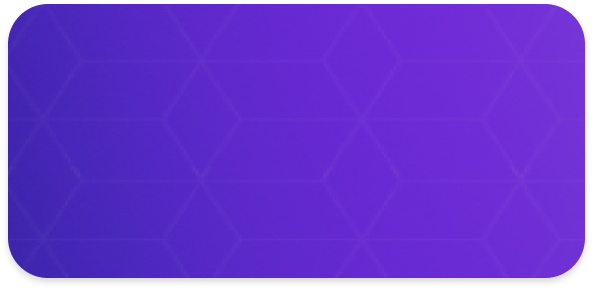
-
Define Migration Objectives to ensure scalable, compliant automation
-
Perform a QuickBooks Data Audit to identify gaps
-
Prepare Business Central environments
-
Map QuickBooks fields to Business Central Schema
-
Cleanse legacy data to maintain integrity before migration
-
Export master & transactional data from QuickBooks
-
Leverage the data migration wizard to import data into Business Central
-
Conduct migration testing & validate reports
-
Provide role-based training to users
-
Go-Live & offer post-migration support
Trusted By






Let's Collaborate
We've empowered hundreds of clients to maximise their business growth online.


