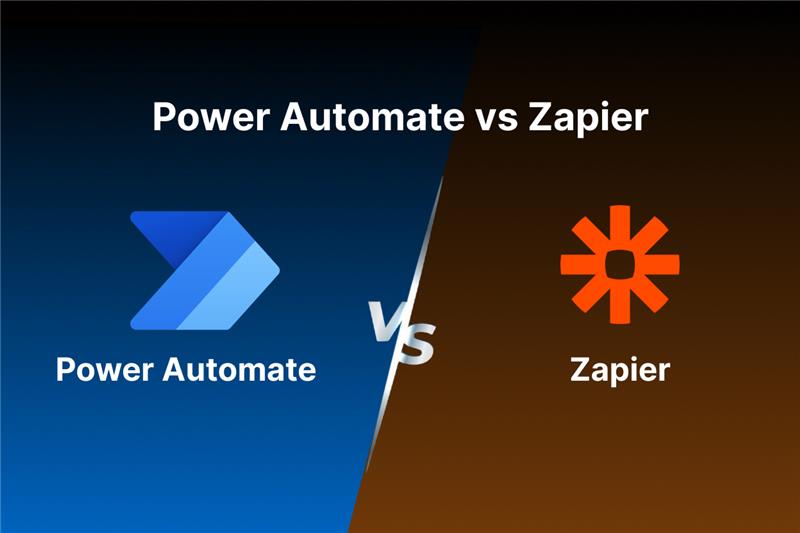Business Intelligence (BI) and data visualization tools play a crucial role in consolidating and presenting data that is often spread across different departments and stakeholders within an organization. This makes it especially important to choose the right platform for your business. Power BI vs looker are two highly capable and widely used business intelligence solutions.
Power BI, developed by Microsoft, is available in multiple versions, ranging from a free desktop application to a comprehensive enterprise-level cloud service. Looker, on the other hand, is part of Google’s cloud platform and integrates seamlessly with other Google tools, such as Google Analytics and the Google Marketing Platform (GMP).
When choosing analytics platforms, businesses often compare ms power bi vs looker to determine which tool best suits their data visualization and reporting needs. In this article, we will explore the main differences between these two platforms and help you determine which one is the best fit for your needs.
Understanding Power BI
Power BI is Microsoft’s comprehensive business intelligence suite, combining several tools in a single platform. Power BI Desktop is used for creating reports, the Power BI Service enables cloud-based sharing and collaboration, and Power BI Mobile allows performance tracking on the move.
Its key strengths include robust analytics and versatile data modeling, which are particularly valuable for marketing agencies with complex reporting requirements. Additionally, Power BI integrates seamlessly with Microsoft products such as Excel, Azure, and Dynamics 365, making it an ideal choice for agencies that already use Microsoft’s ecosystem.
What Is Looker ?
Looker Studio is Google’s free, web-based data visualization platform designed to integrate smoothly with Google tools such as Google Analytics and Google Ads. It enables agencies to create reports and dashboards centered on key performance metrics. While reporting can be further enhanced through Looker’s third-party connectors, most of these require a paid subscription. The newest Looker Studio update offers real-time data exploration through BigQuery’s semantic layer, lets you incorporate multiple customizable visual elements, and provides support for third-party connectors such as Salesforce.
1. Ease of Use
Microsoft Power BI
Best for Business Users/Beginners. Users who are familiar with Microsoft Office products, particularly Excel, find Power BI simple, interactive, and easy to use. The learning curve is gentle for creating initial reports and dashboards.
Google Looker
Best for Technical Users/Analysts. Users with a solid technical foundation, particularly in SQL and data modeling, prefer Looker. Its core operation is built around the proprietary LookML language, which requires coding knowledge, making the learning curve steeper for non-technical users.
2. Data Analysis and Modeling
Power BI
Power BI excels at self-service data modeling. It uses a drag-and-drop feature, along with powerful query languages like DAX (Data Analysis Expressions) and Power Query (M), to let users with varying skill levels perform complex analysis and create custom reports/dashboards quickly.
Looker
Looker’s strength lies in its centralized semantic layer built with LookML. This code-based approach defines metrics, dimensions, and business logic centrally. This ensures one version of the truth across the entire organization, reducing discrepancies, though it requires skilled analysts to build and maintain.
3. Mode of Deployment
Power BI
Microsoft offers highly flexible deployment options: Cloud (SaaS) via Microsoft Azure/Fabric, and a robust on-premises option (Power BI Report Server). This flexibility is crucial for businesses with regulatory constraints or those heavily invested in on-premise infrastructure.
Looker
Google offers Looker primarily as a cloud-native platform (Google Cloud Platform). It is accessible from anywhere and designed to run live queries against your cloud data warehouse, meaning it does not store your data. While customer-hosted options exist, its functionality and architecture are optimized for the cloud.
4. Integration Capabilities
Power BI
Offers seamless, deep integration within the comprehensive Microsoft ecosystem. This includes Microsoft Fabric, Azure, Teams, SharePoint, Dynamics 365, and Excel. It also offers a vast library of connectors to other third-party tools.
Looker
Boasts deep, native integration with the Google Cloud ecosystem (BigQuery, Google Ads, Google Analytics). It is also optimized for modern data warehouses (like Snowflake, Redshift) and excels at integration via its robust APIs, making it a top choice for embedded analytics within SaaS products.
5. Business Transparency and Governance
Power BI
Power BI Offers real-time insights and has integrated advanced AI features (like Copilot in Power BI) which allows users to ask questions using natural language. Governance is handled through Azure Active Directory (AAD) for role-based security.
Looker
Looker excels at Governance and Transparency. Because all data logic is defined in the central LookML layer, it forces consistency across all reports, ensuring every user sees the same, trusted metric (the “single source of truth”). It supports enterprise-grade scalability and granular access control with Git-based version control for development.
6. Cost Effectiveness
Microsoft Power BI Pricing
Microsoft Power BI generally offers a more accessible and cost-effective entry point, making it suitable for businesses of all sizes, especially those with many non-technical users who only need to view reports. The pricing is fundamentally tiered, starting with the Power BI Desktop, which remains free for development and local use.
For cloud access and sharing, the cost increases. The most common license, Power BI Pro, enables sharing, collaboration, and deeper integration with Microsoft services, priced at $14.00 per user/month (up from earlier rates). For advanced features and dedicated capacity, the Power BI Premium Per User (PPU) license is available at $24.00 per user/month. For large enterprises requiring massive scale and the ability to distribute content to an unlimited number of free viewers, the pricing shifts to a Capacity-Based Model under Microsoft Fabric. This enterprise-level capacity uses Fabric SKUs (F-SKUs), which can be reserved or consumed on a pay-as-you-go basis, and entirely replaces the old Premium capacity model. This structure makes Power BI highly cost-effective for mass report distribution, as only content creators and developers need a paid license under the capacity model.
Google Looker Pricing
Looker, in contrast, is positioned as an enterprise-grade platform within the Google Cloud ecosystem, and its pricing is significantly less transparent and higher for the entry-level. Google does not publish self-service pricing for Looker, relying instead on customized enterprise quotes based on specific business requirements, the chosen platform edition (Standard, Enterprise, Embed), and the number of users categorized by role.
Looker vs Power BI: Which One Should You Choose?
Selecting the right data analytics tool starts with understanding your business goals and requirements.
For startups and small businesses, Power BI is a great choice as it is specifically designed for such organizations. Looker, on the other hand, is more suitable for large and enterprise-level companies. However, Power BI offers strong scalability, making it a reliable option as your business grows.
You should also consider the Microsoft ecosystem before making a decision. Microsoft is continuously expanding its range of business applications that integrate smoothly to improve operations, while Google’s ecosystem for growing organizations is relatively limited. According to a recent Gartner report (Magic Quadrant for Analytics and Business Intelligence Platforms), Power BI has been recognized as the leading tool in its category.
If you’re currently using Looker and want to switch to Power BI, the expert consultants at Intelegain can help ensure a smooth and successful migration.If you have any other queries, whether related to your business requirements or specific needs, feel free to contact us. Our team of Power BI consultants is ready to help you make the best decision for accelerating your business growth.
FAQs
Yes, both Looker and Power BI offer mobile apps for iOS and Android platforms. These applications enable users to view dashboards and reports anytime, allowing them to make informed, data-driven decisions while on the move.
Yes, Power BI Service is entirely cloud-based, allowing users to access reports and dashboards from any device.
No, you don’t need coding knowledge for basic tasks, as Power BI provides an easy drag-and-drop interface. However, for advanced data modeling, custom calculations, or complex queries, you can use DAX (Data Analysis Expressions) and the M language in Power Query.
Yes, they can. Organizations can utilize Looker for its robust data modeling and governance features while taking advantage of Power BI’s powerful visualization and interactive dashboard capabilities. Integration is possible by connecting Power BI with Looker’s modeled datasets.
Power BI supports a wide range of data sources, including business databases, cloud platforms, and online services such as Salesforce and Google Analytics. It also works with multiple file formats like Excel, CSV, and JSON, allowing smooth data integration.
Book a Free Consultation with Our Power BI Specialists