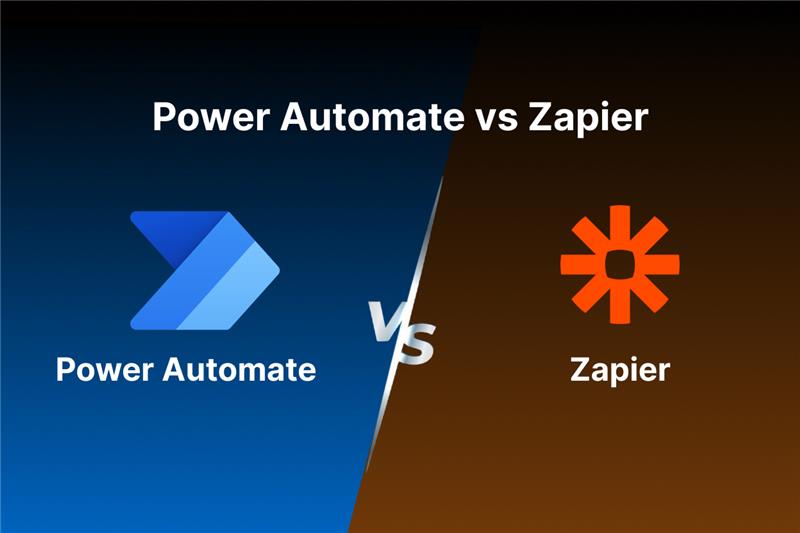Project management is a critical function for most organizations, and Microsoft provides a wide range of tools to support this need. With so many options available, choosing the right Microsoft project management solution for your business can feel overwhelming. To make the decision easier, we’ve reviewed the top 10 Microsoft project management softwares, project management tools and apps. To help you find the best fit for your organization.
What is Microsoft Project?
Microsoft Project (MS Project) is a project management software developed by Microsoft to help project managers plan, organize, and oversee their projects effectively. It supports creating project plans, assigning resources, tracking progress, managing budgets, and analyzing workloads. First launched in 1984, it has since grown into a comprehensive tool used by organizations of all sizes.
MS Project offers a variety of features such as Gantt charts for visualizing and scheduling projects, resource management tools for assigning and overseeing tasks, and budget tracking to monitor costs and expenses. It also includes reporting capabilities that allow managers to evaluate project performance and share updates with stakeholders.
Over time, Microsoft has continued to enhance MS Project with upgrades that introduce new functionalities and refine existing features.
1. Microsoft Project Standard
Microsoft Project Standard is a desktop-based project management solution designed to help with project planning, execution, and monitoring. It works best for individuals or small teams handling projects. Key features include Gantt charts for scheduling, resource management functions like allocation and leveling, as well as cost tracking with budget baselines. Users can also create customized reports to match their requirements. In addition, it integrates smoothly with Microsoft office and other Microsoft applications.
2. Microsoft Project Professional
Microsoft Project Professional builds on the Standard edition by offering advanced capabilities tailored for experienced project managers and larger teams. Along with all the features of Standard, it adds collaboration tools like real-time teamwork and integration with Microsoft Project Server and Project Online (covered later). It supports resource management across multiple projects and provides more advanced reporting options, including interactive dashboards. When paired with Project Online, this software can also be accessed from virtually anywhere.
3. Microsoft Project Online
Microsoft Project Online is a collaborative project and portfolio management solution within the Microsoft 365 suite. It integrates seamlessly with Microsoft Project for the Web and Microsoft Project Professional. One of its standout features is portfolio management, which allows organizations to prioritize and align projects with strategic goals. It also offers customizable dashboards and strong resource management capabilities, enabling teams to allocate resources across multiple projects, optimize utilization, and monitor availability effectively.
4. Microsoft Project Server
One challenge with MS project management software is the wide range of options, which can make it hard for organizations to select the right tool. Microsoft Project Server is a good example of this. It is an enterprise-level solution that connects with Microsoft Project Professional and Microsoft Project Online.
Designed for large-scale projects and portfolios, it offers strong resource management and enterprise-wide project coordination. Project Server can be deployed on-premises or in hybrid models and integrates well with other Microsoft technologies.
5. Microsoft Project for the Web
Microsoft retired Project for the Web on August 1, 2025. For teams that need to collaborate on MPP files in the cloud, Project Manager offers a seamless way to import and export these files online. It provides almost all the features of Microsoft Project without the complicated plans, high costs, or steep learning curve. If you prefer to remain within the Microsoft ecosystem, you can still explore other available tools, such as Planner for the Web.
6. Microsoft Teams
Microsoft Teams functions more as part of Microsoft’s project management ecosystem than as standalone project management software. It is a collaborative platform designed to optimize communication within project teams. As part of Microsoft 365, Teams provides a centralized hub for chat, video meetings, and file sharing.
It is well-suited for project collaboration and basic task management, thanks to its integration with Microsoft Planner and Microsoft To Do. The Microsoft Project management tool enables users to set up channels to organize discussions by project, department, topic, and more.
7. Microsoft Planner
Microsoft Planner is more of a task management tool than a full MS project management software and is included in the Microsoft 365 suite. It helps teams organize work, collaborate on tasks, and monitor progress, making it suitable for basic project management. Users can create, assign, and track tasks using task boards. Collaboration is enhanced through integration with Microsoft Teams, allowing teams to share tasks, files, and communicate easily. Visual charts provide insights into task status and overall project progress. Compared to many other Microsoft project management tools, Planner is relatively easy to use.
8. Microsoft Lists
Microsoft Lists is another Microsoft project management tool designed to help organize, track, and manage tasks. Part of Microsoft 365, it can be used for project management, inventory tracking, and issue tracking. The software allows users to create custom lists with different types of columns, and templates are available for project planning, event management, and asset tracking. Users can filter and sort data to stay organized, and repetitive tasks or workflows can be automated to improve efficiency. Collaborative features include sharing lists and managing permissions for viewing or editing, while alerts can notify users of any changes or updates to tasks.
9. Microsoft Excel
Although many professionals do not consider Microsoft Excel project management software, a large number of organizations still rely on it for managing projects. As a spreadsheet tool, it can perform complex calculations, create charts, and organize data effectively. Its flexibility, along with the fact that most companies already have access through an MS Office or Microsoft 365 subscription, makes it a commonly used tool for project management even though it was not specifically designed for that purpose.
10. Microsoft To Do
Microsoft To Do is a useful task management tool for organizing both personal and professional work. It allows users to create simple task lists with due dates and notes, which can be customized and categorized for better organization. Reminders help keep tasks and deadlines on track, while collaboration features let users share lists with team members for improved coordination.
Conclusion
Microsoft Project is a powerful solution that can greatly improve the way projects are managed. With its wide range of features, intuitive interface, and strong integration options, it is a valuable resource for project managers. Using MS Project helps ensure projects are delivered on schedule, within budget, and with high quality.
Whether you are new to project management or highly experienced, the platform provides the essential tools needed for success. To learn how Microsoft Project can be implemented effectively for your business, contact Intelegain today.
FAQs
Yes, while some advanced tools cater to enterprises, there are lightweight and affordable apps suitable for startups and small businesses as well.
Yes, many Microsoft Project Management apps and tools have mobile versions, allowing teams to manage tasks and collaborate on the go.
Yes, with cloud-based versions like project online and project for the web, multiple users can collaborate on the same project simultaneously.
Yes, the desktop version of Microsoft Project can be used offline, while Project for the web requires an internet connection.
Let’s Build Your Project Success with the Right Microsoft Project Management Tools