Thinking about switching from QuickBooks to Microsoft Dynamics 365 Business Central? While the transition may appear challenging, the advantages make it a smart move. As your business expands, so do your financial requirements, and QuickBooks to Business Central migration provides the scalability and enhanced features.
A Forrester‑commissioned Total Economic Impact™ (TEI) study found that organizations migrating to Business Central achieved a 106% return on investment over three years, with net present value (NPV) of $8.1 million and a payback period in about 17 months.
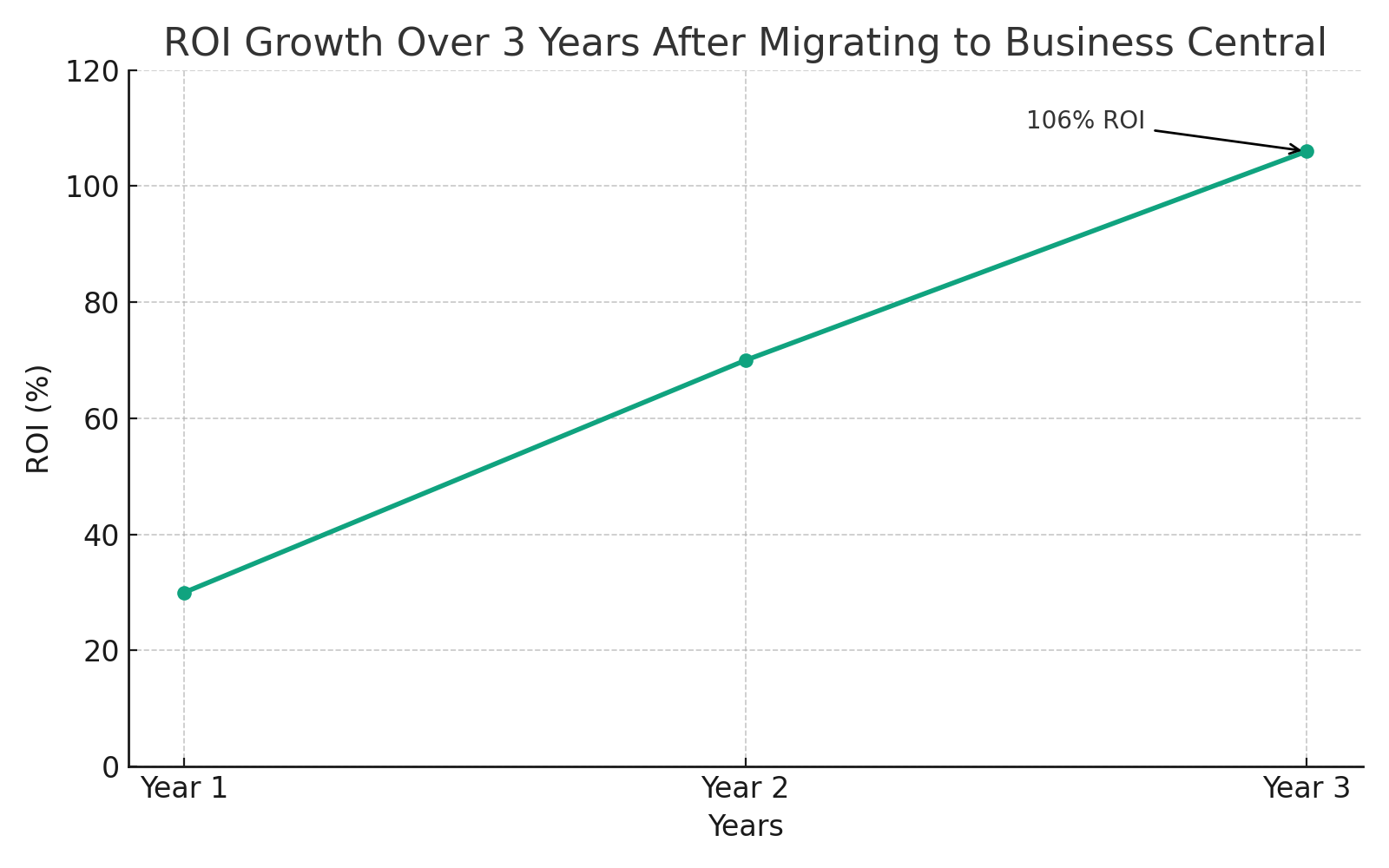
In this article, we’ll guide you through the Quickbooks to business central migration process and explain how making the switch can support your organization’s long-term success.
Why Switch from QuickBooks to Business Central?
Moving from QuickBooks to Business Central offers several advantages, particularly for businesses that require strong reporting and analytics. If your organization is expanding and needs to manage complex functions such as inventory control and project tracking, Business Central is a smart investment. Here are some key differences that show why Business Central is a better fit for growing businesses.
| Aspect | QuickBooks Weaknesses | Business Central Strengths |
|---|---|---|
| Operational Capabilities | Lacks depth in distribution, purchasing, manufacturing, inventory, and advanced reporting. Adding such features is costly. | Handles complex business operations efficiently with advanced workflow management and compliance tools. |
| Platform Flexibility | Moving between QuickBooks versions (e.g., Online to Enterprise) is difficult due to differing architectures. | Smooth transitions between cloud and on-premises environments thanks to a unified codebase with Dynamics NAV. |
| Productivity & Collaboration | Offers limited integrations with productivity tools, focusing more on accountants than overall business operations. | Seamlessly integrates with Microsoft 365 tools, improving collaboration, accessibility, and workflow efficiency. |
| Scalability | May not support growing transaction volumes and user requirements efficiently. | Built on Microsoft Azure, enabling high scalability, advanced reporting, and support for a growing user base. |
| Reporting & Analytics | Basic reporting features with limited real-time insights. | Provides powerful, real-time analytics with Power BI integration for smarter decision-making. |
| Statistical Insights | Nearly 45% of small businesses using QuickBooks report inadequate reporting and analytics as a barrier to growth. | Organizations using Business Central achieve up to a 162% ROI over three years, with finance and operations gaining 15–16% productivity improvements. |
Why Should a Business Move from QuickBooks to Business Central?
There are several strong reasons for businesses to transition from QuickBooks to Microsoft Dynamics 365 Business Central. Below are the key reasons why businesses move from QuickBooks to Microsoft Dynamics 365 Business Central.
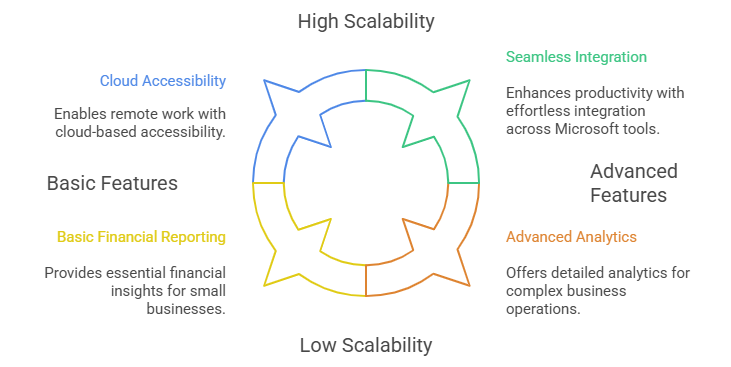
- Seamless Integration: As part of the Microsoft ecosystem, Business Central integrates effortlessly with tools like Outlook, Excel, and Teams to enhance collaboration and productivity. Organizations that leverage Business Central with Microsoft Teams see a 30% decrease in order processing time thanks to embedded workflows and real-time data sharing.
- Real-Time Insights: Access to live data and reporting enables quicker, more accurate decision-making across your business. According to Forrester, companies using Business Central reported 28% lower reliance on third‑party reporting tools, translating to cost savings and more efficient reporting workflows.
- Cloud Accessibility: As a cloud-based platform, Business Central enables teams to work from anywhere, making it ideal for remote and hybrid work environments. In the Forrester TEI study, the composite organization eliminated 75% of legacy infrastructure and support costs by moving to Business Central’s cloud environment
- Scalability: Business Central is built to grow with your organization, making it ideal for companies of all sizes. In contrast, QuickBooks may fall short as business demands increase. n 2024, Business Central was the most widely adopted ERP worldwide, with over 85% market share among ERP users.
- Strong Security: With Microsoft’s enterprise-grade security infrastructure, your business data remains protected and compliant with industry regulations. Enabling MFA in Azure Active Directory reduces account compromise by over 99%, making Business Central exceptionally secure
- Continuous Enhancements: Frequent updates ensure that Business Central evolves with changing business requirements and technological advancements. Business Central follows Microsoft’s Release Wave schedule, meaning customers receive biannual updates with features aligned to modern business needs.
- Robust Capabilities: With features like advanced financial reporting, inventory control, and detailed analytics, Business Central supports more complex operations than QuickBooks. Speaking to support Competitive ROI, Business Central implementations avoid $32,000 in annual third-party reporting fees, just from eliminating custom add‑ons and legacy systems
- Future-Ready Platform: Being a Microsoft product, Business Central offers long-term reliability and continued support for future growth. As of August 2025, Business Central’s latest 2025 Release Wave 1 highlights roadmap alignment and long‑term stability for users.
- Tailored & Simplified Integration: Business Central offers tailored solutions through its high level of customization, enabling businesses to align the platform with their specific workflows and operational needs. It also simplifies integration by providing built-in connections and unified data management, reducing dependency on third-party tools. Users benefit from seamless integration with Microsoft Teams and Power Automate. This allows automation of tasks like invoice reminders and enhanced cross-department visibility.
- Global Scalability: Designed to support international operations, Business Central is equipped to handle multi-location and multi-currency businesses with ease. It is Designed for multi-location, multi-currency, and international operations.
Step-by-Step Guide to Migrating from QuickBooks to Business Central
Switching from QuickBooks to Business Central might seem complex at first, but a structured approach can simplify the entire process.
Step 1: Assess Your Existing System
Begin by reviewing your current QuickBooks setup. Identify limitations such as missing features or integration challenges, and make a list of the key functionalities you expect in the new system.
Step 2: Choose the Right Migration Partner
To make the move from QuickBooks to Dynamics 365 Business Central successful, it is important to work with an experienced migration partner. The right team will take care of data mapping, integrations, and resolving any issues, ensuring that your business continues to operate without interruption.
Step 3: Backup Your Data
Before starting the migration process, back up all your QuickBooks data. This step helps protect important business information and reduces the risk of data loss during the transition
Step 4: Clean Up Your Data
Prior to migration, remove outdated, duplicate, or irrelevant records from your QuickBooks database. A well-organized dataset minimizes the chances of errors and helps speed up the implementation process.
Step 5: Migrate and Map Your Data
Transfer key information such as customer details, financial records, and operational data into Dynamics 365 Business Central. An experienced migration partner will ensure the data is correctly mapped, making the transition smooth and reliable.
Step 6: Test and Validate the System
Before going live, conduct thorough testing of the new system. Verify that integrations, workflows, and user permissions are functioning correctly to ensure a stable and successful launch.
Why Choose Intelegain for Qucikbooks to Business Central Migration?
As a trusted and certified Microsoft Dynamics 365 Business Central partner, Intelegain brings deep expertise in working with previous versions of Dynamics NAV. Our experienced consultants are committed to helping you fully leverage the capabilities of Dynamics 365 Business Central while optimizing your business operations for exceptional results.
- Certified Microsoft Dynamics 365 Partner
- A highly experienced team of certified professionals with deep industry knowledge
- Proven track record of high customer satisfaction and long-term client relationships
- We serve as a strategic IT partner, not just a system implementation provider
- Our zero-defect policy ensures an on-time, error-free deployment within your budget.
Conclusion
Migrating from QuickBooks to Microsoft Dynamics 365 Business Central is a forward-thinking move that can greatly enhance your business operations. With its extensive features, scalability, and seamless integration, this transition sets the stage for improved efficiency and long-term growth.
Although there may be an initial adjustment period, the benefits such as advanced reporting capabilities and flexible customization make it a valuable step toward strengthening your company’s future. It is a powerful shift toward smarter financial management and optimized operations.
Planning to migrate from QuickBooks to Business Central? contact us to book free consultation!
FAQs
Yes, your historical data can be migrated to Dynamics 365 Business Central, enabling you to retain consistency in your financial records and reporting.
Yes, Dynamics 365 Business Central offers extensive customization options, enabling you to align the system with your specific processes and operational requirements.
Yes, you can operate both QuickBooks and Dynamics 365 Business Central simultaneously during the transition. This parallel approach allows you to validate data, compare outputs, and ensure a smooth migration before fully moving to the new system.
Yes, some retraining will be necessary, but Dynamics 365 Business Central features an intuitive interface and provides comprehensive training resources. These tools help your team get up to speed quickly and adapt efficiently to the new system.
Planning to migrate from QuickBooks to Business Central?












