For businesses where time is critical, relying on manual tasks and unconnected systems can waste valuable resources and hinder growth. Microsoft Power Automate offers a powerful automation solution that simplifies workflows, connects various tools, and enhances overall efficiency. In this article, we’ll walk you through the Microsoft Power Automate pricing plans & structure. Keep reading to explore all the details. Let’s start with a brief overview of Power Automate.
What is Microsoft Power Automate?
With the growing shift toward digital transformation, businesses are embracing tools that enhance productivity and reduce manual work. One such powerful solution is Microsoft Power Automate.
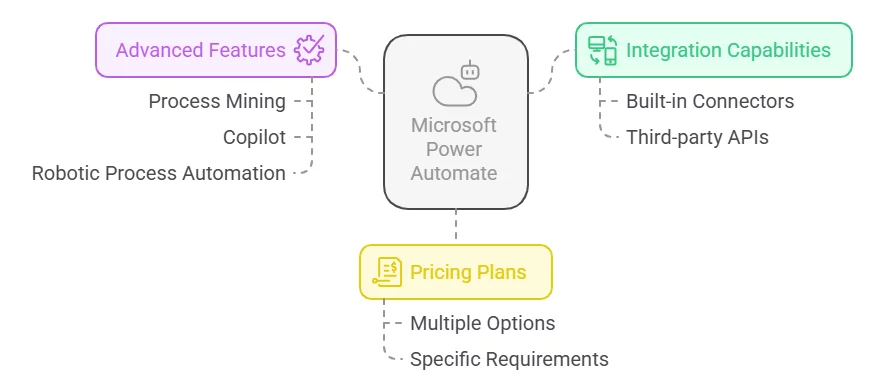
It’s a cloud-based automation platform that enables organizations to automate routine tasks and streamline complex processes. By connecting various apps and services, it simplifies data movement and improves workflow efficiency across teams.
Microsoft 365 Power Automate stands out for its capability to integrate with almost any application, offering hundreds of built-in connectors and compatibility with third-party APIs. This allows you to automate tasks across your entire business environment, including tools like Dynamic 365 Business Central and other Microsoft 365 apps. With smart workflows in place, you can simplify operations and significantly enhance productivity.
Power Automate goes beyond simple automation by providing advanced features such as process mining to pinpoint areas for improvement, Copilot for building workflows using natural language, and robotic process automation (RPA) to automate repetitive desktop tasks. These capabilities are offered in multiple pricing plans, ensuring a solution that matches your specific requirements.
Microsoft Power Automate Pricing Plans
Before investing in any software solution, businesses must understand the pricing structure. Microsoft Power Automate offers its pricing plans under two main categories, making it easier for organizations to choose based on their needs.
- Power Automate Premium
- Power Automate Process
Additionally, you can try out a free trial to experience its features and capabilities firsthand.
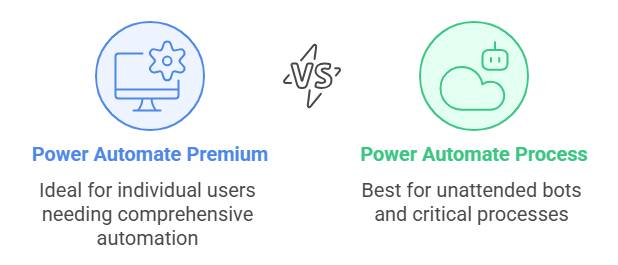
Please note that the pricing provided below is for reference only and may vary depending on several factors like your organization, location, currency, country, and more. Also, Microsoft 365 offers Power Automate add-on licenses, which can influence the overall cost.
Now, let’s take a closer look at each Microsoft Power Automate Pricing Plans in detail:
Power Automate Premium
The Power Automate Premium plan is priced at USD 15 per user/month. It allows users to work with both modern and legacy applications by enabling the creation and execution of unlimited cloud flows using Digital Process Automation (DPA). It also supports Robotic Process Automation (RPA) in attended mode for automating desktop-based legacy apps.
This plan also includes access to Power Automate Desktop, offering complete Process Mining capabilities on desktops along with 50 MB of Process Mining data capacity, which can scale up to 100 GB per tenant.
Power Automate Premium also provides access to AI-powered tools that assist with tasks such as form processing, object detection, prediction, classification, and text recognition. Additionally, it enables users to run an attended RPA bot on their machine.
Keep in mind, if you want to run an RPA bot in unattended mode, you’ll need to purchase an additional Power Automate Hosted Process license.
Power Automate Process
The Power Automate Process plan is priced at USD 150 per bot per month. It allows the use of autonomous or unattended bots to carry out tasks without human involvement. This is especially useful for critical processes that can be shared across the organization without needing separate licenses for each user.
The plan also includes AI Builder tools to support functions like form processing, object detection, predictions, text classification, and detail extraction.
When configuring autonomous or self-running bots, keep these key points in mind:
- If you want the same task to run simultaneously in multiple locations, you will need a separate unattended bot for each instance.
- These bots can operate on your personal computer, through a remote desktop, or in a virtual or cloud-based environment. However, the Power Automate Process license does not include the cost of these environments.
- The Microsoft 365 Power Automate Hosted Process license does come with a virtual machine provided by Microsoft, which can be used for such setups.
When organizing business processes, consider the following:
- Each primary or top-level task flow requires its own license. However, if one task triggers another as part of the same process, you do not need separate licenses for those dependent tasks.
- You can configure tasks to run as frequently as every minute, regardless of the license type. There is no restriction on the frequency of task runs, provided the connector you are using supports it.
Power Automate Add-ons
Power Automate offers three key add-ons:
- Hosted RPA – Priced at USD 215 per bot per month, this add-on is designed for use with the Power Automate Premium plan. It includes a Microsoft-hosted virtual machine to run unattended bots.
- AI Builder – This AI Builder add-on for Power Automate is available at USD 500 per unit per month. It can be added to existing Power Automate, Power Apps, or any paid Dynamics 365 subscription plans.
- Process Mining – This add-on is available at USD 5,000 per tenant per month and is compatible with the Power Automate Premium plan.
To understand what each of these add-ons includes, take a look at the table below.
| Add-on | Price | Availability | Includes |
|---|---|---|---|
| Hosted RPA | USD 215 per bot per month | Available as an add-on for Power Automate Premium | Microsoft-hosted virtual machine for unattended bots |
| AI Builder | USD 500 per unit per month | For existing Power Automate, Power Apps, or D365 plans | AI features like form processing, object detection, etc. |
| Process Mining | USD 5,000 per tenant per month | Available for Power Automate Premium | Full process mining capabilities across the tenant |
Impact of Connector Integration on Power Automate Pricing Plans
When it comes to Microsoft Power Automate premium connectors, they are available with both pricing plans. The main distinction lies in the database and file storage capacity provided through Microsoft Dataverse, which varies between the plans.
With the Power Automate Premium plan, you get 250 MB of database storage and 2 GB of file storage. In comparison, the Power Automate Process plan provides 50 MB of database storage and 200 MB of file storage.
The pre-built connectors available with Microsoft 365 Power Automate are highly versatile. They allow users to integrate with a wide range of Microsoft and third-party applications. This means you can execute specific actions in one app while responding to triggers set in another.
Is It Worth Investing in Power Automate Pricing Plans?
Automation plays a crucial role in helping businesses grow and remain competitive. Choosing the right Microsoft Power Automate licensing plan can help your business optimize costs while maximizing automation benefits. When organizations consider tools like Power Automate, they often focus on the return on investment. This value becomes clear only through careful evaluation. Consulting certified Microsoft Power Automate experts can address any uncertainties and guide you toward a decision that supports long-term business success.
Many organizations are experiencing strong returns on investment by using Power Automate. After reviewing the pricing plans and features discussed above, you can select the option that best aligns with your organization’s automation goals.
At Intelegain, we’re a trusted Microsoft Solutions Partner dedicated to helping businesses automate manual tasks, save valuable time, and focus on what truly matters.
If you’re looking to improve efficiency and streamline daily operations with Microsoft Power Automate, feel free to reach out.
FAQs
Power Automate is designed to improve business operations by automating routine tasks across your organization. It lets users create automated workflows that connect with popular apps and services, making it easy to sync files, receive notifications, gather data, and perform various actions more efficiently. You can explore these features further on the Power Automate home page.
No, one of the biggest advantages of Microsoft Power Automation is its low-code/no-code approach. It features a user-friendly, drag-and-drop interface and pre-built templates that make it accessible to business users, not just developers.
Yes, consultants can build custom flows tailored to your business processes, ensuring automation meets your exact needs.
You can create and maintain up to 600 flows in your account. If you've reached this limit, you'll need to delete an existing flow before adding a new one.
Let's discuss how Power Automate can improve your daily operation!












